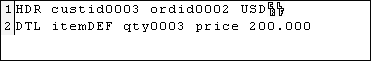Repeated split - Delimited (line based) mode
Use the Repeated split with delimited (line based) mode to split text into multiple fragments, with the following behaviour:
•This mode creates multiple fragments defined by separator characters that you enter in the Separator field.
•The separator characters are included in the fragment.
•A fragment is defined as the entire line containing the separator, up to the next line containing the same separator.
•If the separator does not appear in the first line, then the first fragment contains the line(s) up to the first line containing the separator.
The settings applicable to the Repeated split with delimited (line based) mode are listed below.
Regular expression
This is an optional setting which splits text into fragments whenever there is a regular expression match (see Splitting Text with Regular Expressions ). The default value is "no".
Separator
Specifies the character(s) to be used as separator. The default value is "none" (no separator).
For example, using the separator "HDR" against the text shown below produces three separate fragments.
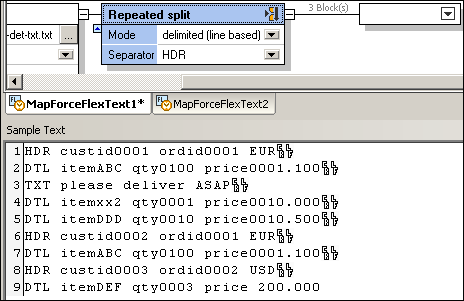
The first fragment contains all characters from the start of the file/fragment, including all lines up to the next line containing the same separator.
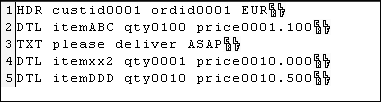
Note that this option allows you access to any number of lines between two separators. This is useful in files with record types that are optional or not in sequence (such as "DTL" or "TXT" in this example).
The second fragment contains all text from the second occurrence of "HDR" up to the next occurrence of "HDR".
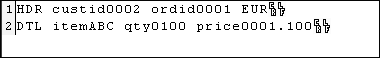
The third fragment contains all text from the third occurrence of "HDR" up to the end.