Split once - Fixed length mode
Use the Split once (fixed length) mode when you want to split text into two horizontal or vertical fragments, at a particular line or column relative to the beginning or end of the text. The settings applicable to the Split once (fixed length) mode are described below.
Orientation
Specifies if the text fragment is to be split horizontally or vertically. Choose "Horizontal" to split the fragment into two horizontal sections. Choose "Vertical" to split the fragment into two vertical sections. The default orientation is "Horizontal".
Split Line
Specifies the number of lines (or columns) after which the fragment should be divided into two. The default offset is "1". To modify this setting, do one of the following:
•Enter a value into the Split line field
•Drag the tab on the vertical or horizontal ruler.
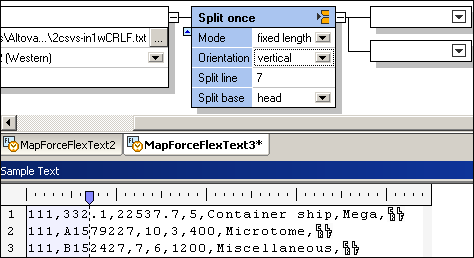
Split base
Head | Look for the first occurrence of the separator starting from the beginning of text. |
Tail | Look for the first occurrence of the separator starting from the end of text. |