Connection Settings
The Connection Settings dialog box defines the settings of a connection. To open this dialog box, double-click the connection. Alternatively, right-click a connection and select Properties from the context menu. The settings are divided into two parts: connection types and annotation settings. For more information, see the subsections below.
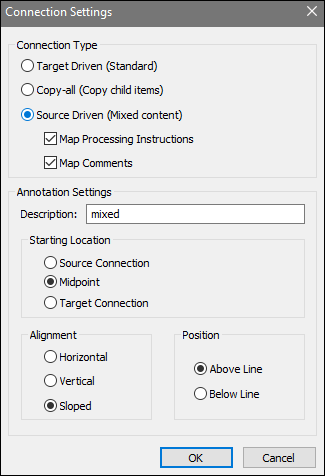
You can choose one of the connection types described below:
•Target-driven (Standard) connections are suitable for most mapping scenarios. •Copy-all (Copy child items) connections: If a source and target components have identical or similar nodes with matching child nodes, a copy-all connection will automatically be created between these matching nodes. •Source-driven (mixed content) connections map mixed content (text and child nodes) in the same order as in the XML source file. If you select Map Processing Instructions and/or Map Comments, you will be able to include these data groups in the output file (see screenshot below). 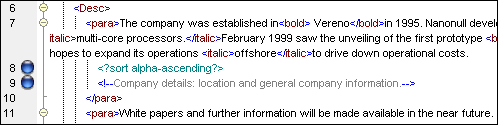
|
The Annotation Settings section enables you to label a connection. This option is available for all connection types. To annotate a connection, follow the instructions below:
1.Right-click the connection and select Properties from the context menu. Alternatively, double-click the connection. 2.Enter the name of the selected connection in the Description field. This enables all the options in the Annotation Settings section.
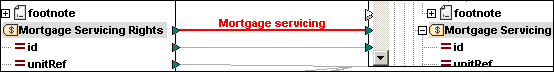 Note: If the Show annotations toolbar button is inactive, you can still see the annotation if you place the cursor over the connection. The annotation will appear as a tooltip if the
|


 toolbar button (
toolbar button (