Creating New Mappings
You can create the following MapForce file types within an Eclipse project:
•MapForce mappings
•MapForce project files
•MapForce Web Service projects (available in MapForce Enterprise Edition)
To create any of these file types within an Eclipse project:
1.Create a new Eclipse project or open an existing one.
2.On the File menu, click New, and then click Other.
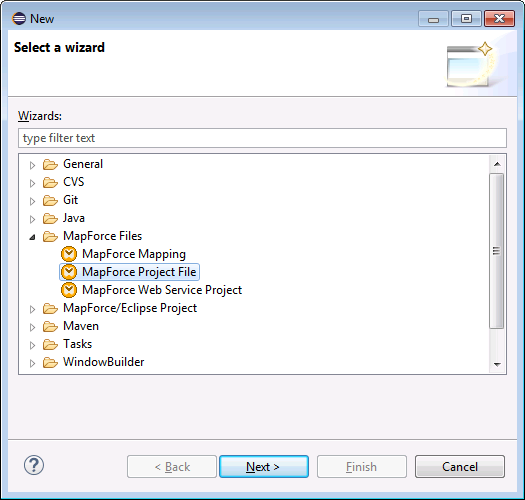
3.Select the required file type from the wizard dialog box, and then click Next.
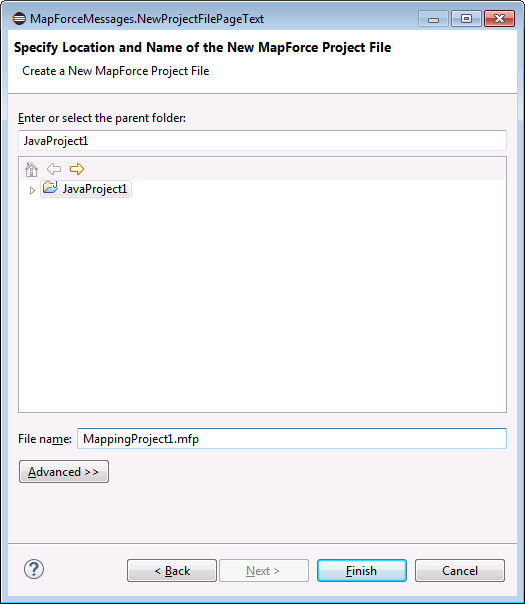
4.Select a parent folder in your existing project, and then click Finish.