Creating a MapForce/Eclipse Project
To create a MapForce/Eclipse project, take the steps below:
1.On the File menu, click New | Other.
2.Select the MapForce/Eclipse Project category.
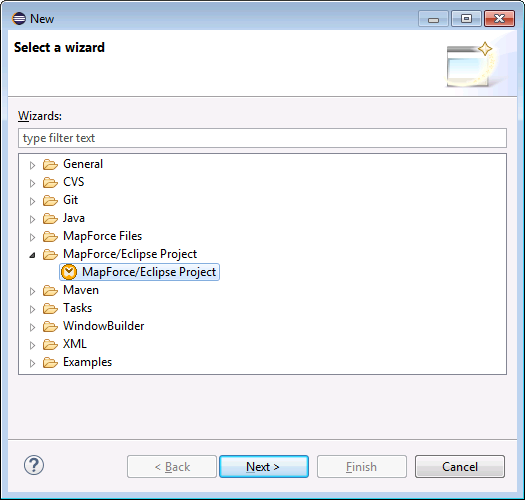
3.Click Next.
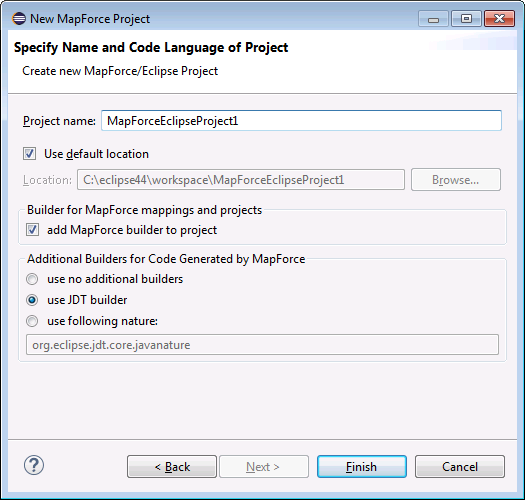
4.Enter a project name and choose a location where to save the project. Leave the add MapForce builder to project and use JDT builder options as is.
5.Click Finish.