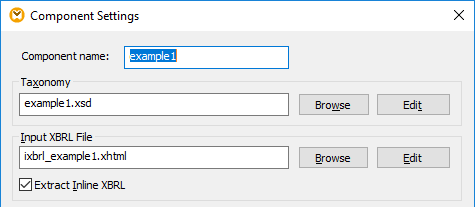Read Data from Inline XBRL
Some regulators that work with XBRL may provide (or accept for submission) information in inline XBRL format, as an alternative (or in addition) to plain XBRL. Inline XBRL, or iXBRL, refers to machine-readable XBRL content embedded into HTML documents. This makes it possible to display XBRL data in a human-readable format in a Web browser. For the list of specifications related to iXBRL, see https://specifications.xbrl.org/spec-group-index-inline-xbrl.html.
In MapForce, files that contain inline XBRL (such as .htm, .html, or .xhtml files) can be added to the mapping as a data source. That is, MapForce can read data from Inline XBRL instance files for the purpose of mapping it to any supported target format. Note that writing data to inline XBRL instances is not supported.
Prerequisites
•The mapping transformation language must be set to BUILT-IN; other languages are not supported. With the BUILT-IN transformation language, mappings can be previewed either directly in MapForce, or they can be compiled to server execution files and run by MapForce Server (see Compiling Mappings to MapForce Server Execution Files).
•The taxonomy of the Inline XBRL file might be either a URL address or a reference to a local file. In the latter case, if the mapping is run by MapForce Server, note the following additional requirements:
oThe taxonomy file must be in the same directory as the .mfx (mapping execution) file.
oThe Inline XBRL file must point to the taxonomy file using a relative path, for example <link:schemaRef xlink:type="simple" xlink:href="taxonomy.xsd" />.
oThe Component Settings dialog box (see XBRL Component Settings) must also refer to the taxonomy file using a relative path (for example, "taxonomy.xsd").
•The source Inline XBRL file must contain a single XBRL instance; multiple instances are not supported.
Adding Inline XBRL instance files to the mapping
1.On the Insert menu, click XBRL Document.
2.Do one of the following:
a.If you have the XBRL taxonomy, browse for the XBRL taxonomy (typically, a file with .xsd extension). This must be a valid taxonomy for the Inline XBRL instance file. You can also specify a URL as taxonomy; to do this, click the Switch to URL button on the Browse dialog box (see also Adding Components from a URL).
b.If you don't have the XBRL taxonomy file or URL, browse for the Inline XBRL instance file instead. In this case, MapForce will attempt to determine and load the corresponding XBRL taxonomy automatically.
3.When prompted to supply an instance, browse for the HTML file that contains inline XBRL (typically, a file with .html, .htm or .xhtml extension).
4.When prompted to select a structured view, leave the default option as is. You can change the structure view(s) at any time later (see Selecting Structure Views).
5.Click OK.
At this stage, the structure of the Inline XBRL content becomes available in the component. In case there are validation errors, they are displayed in the Messages window. Otherwise, you can draw connections from the inline XBRL component to a target structure such as XML, text, database, and so on, in a similar fashion as with standard XBRL components.
The "Extract Inline XBRL" check box
When the Extract Inline XBRL check box on the XBRL Component Settings dialog box is selected, the .html or .xhtml file specified as input will be treated as Inline XBRL. Consequently, MapForce will extract the Inline XBRL content from the input file and validate it when you close the dialog box. This check box is typically selected automatically when you add an Inline XBRL instance file to the mapping. To check whether this option is enabled, double-click the XBRL component header on the mapping (alternatively, right-click the XBRL component header, and select Properties).