Relative Library Paths
You can set the path of any imported library file to be relative to the mapping design file (.mfd), provided that the library was imported locally (not globally), as described in Local and Global Libraries.
Setting a relative library path is applicable only for those libraries that were imported locally at document level. If a mapping was imported globally at program level, its path is always absolute. |
To set a library path as relative to the mapping design file:
1.Click Add/Remove Libraries at the base of the Libraries window. The Manage Libraries window opens.
2.Click Options next to the library of interest. (Alternatively, right-click the library, and select Options from the context menu.)
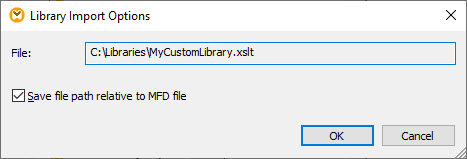
3.Select the Save file path as relative to MFD file check box.
Note: If the check box is grayed out, make sure that the library was indeed imported locally, and not globally.
When the check box is selected, MapForce will keep track and update the path to any referenced library files when you save the mapping file to a new directory using the Save as menu command. Also, if the library files are in the same directory as the mapping file, the path reference will not be broken when you move the entire directory to a new location on the disk, see also Using Relative Paths on a Component.
Note that the Save file path as relative to MFD file check box specifies that paths are relative to the mapping file, and it does not affect paths in generated code. For information about how library references are handled in generated code, see Paths in Various Execution Environments.