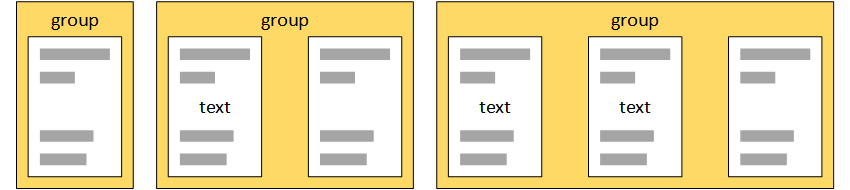Mode
The mode defines how matches are transformed into groups. This property has the following options:
•Create independent group for each page containing/not containing search text
•Combine consecutive pages containing/not containing search text into a group
•Start new group on every page containing/not containing
•End current group after the page containing/not containing search text
To explain the differences between these options, we will assume that there is a sample document that contains 6 pages, and the desired search term is found on pages 2, 4, and 5. Depending on the option selected in the Mode property, we will get different results. See the subsections below for details.
Create independent group for each page (not) containing page
The independent group option enables you to filter out pages with or without search text. Consider the scenarios described below.
Independent group for each page that contains search text
If some pages contain the search term, a separate group will be created for each page. Each group will be exactly one page long. The other pages will be skipped.
In our sample document, this means that pages 2, 4, and 5 will turn into separate one-page groups (image below).
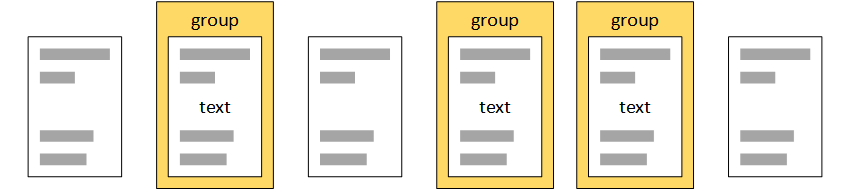
Independent group for each page that does NOT contain search text
If there are pages that do not contain the search term, a separate group will be created for each page without the search term. Each group will be only one page long. The other pages will be skipped.
In our example, this means that pages 1, 3, and 6 will turn into three separate groups (image below).
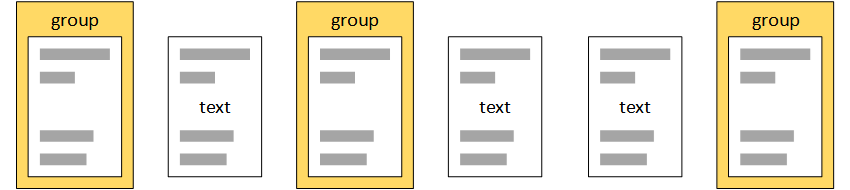
Combine consecutive pages (not) containing search text
The consecutive pages option may be useful when, for example, there is a common headline, and you need to turn the pages containing the common headline into a group. Consider the scenarios described below.
Consecutive pages that contain search text
If there are consecutive pages, each containing the search term, all these consecutive page will become part of the same group. The other pages will be skipped. If a page contains the search term, and there is no adjacent page with the search term, a group will be created and contain only that one page.
In our example, there will be two groups: the first group will comprise only page 2, and the second group will contain pages 4 and 5 (image below).
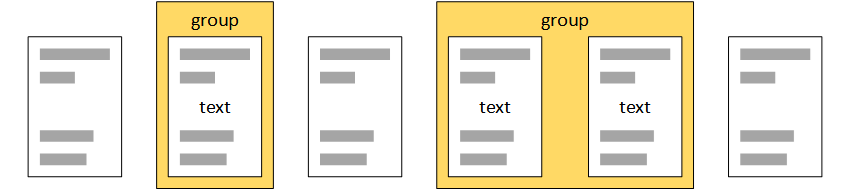
Consecutive pages that do NOT contain search text
If there are consecutive pages that do not contain the search term, these pages will be united into one group. The other pages will be skipped. If a page does not contain the search term, and there is no adjacent page without the search term, the page will turn into a one-page group. In our example, pages 1, 3, and 6 will become three one-page groups (image below).
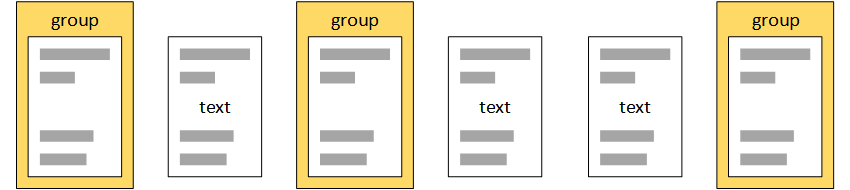
Start new group on every page (not) containing search text
Consider the scenarios described below.
Start new group on every page that contains search term
When a page contains the search term, a new group will be created and will include the page with the search term and the subsequent pages without the search term. A new group will be created when another page with the search term is found. In our example (image below), this implies the following:
1.Pages 2 and 3 will form the first group.
2.Page 4 will form the second group.
3.Pages 5 and 6 will form the third group.
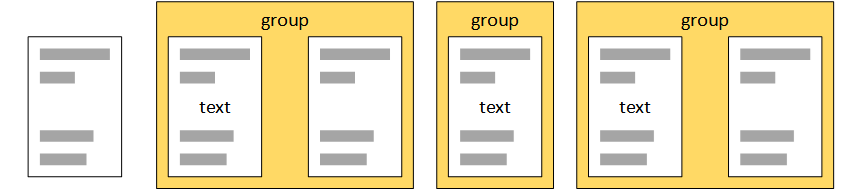
Start new group on every page that does NOT contain search term
A page that does not contain the search term will start a group. This group will include that page without the search term and the subsequent pages with the term. A new group will be created when another page without the search term is found. In our example (image below), this means the following:
1.Pages 1 and 2 will form the first group.
2.Pages 2, 3, and 4 will form the second group.
3.Page 6 will become a one-page group.
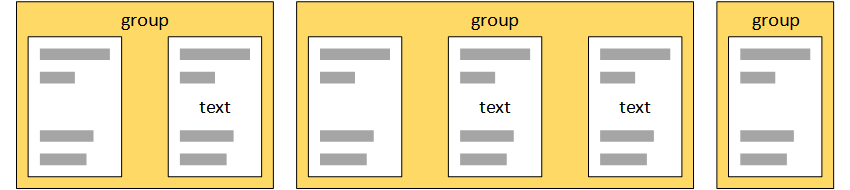
End current group after the page (not) containing search text
The end current group option might be useful when you know the same piece of text finishes a particular block of information. Consider the scenarios described below.
End current group after the page that contains search text
Whenever the search term is found on a page, this page will become the last page of the current group, after which a new group will be created. In our example (image below), this means the following:
1.Page 2 will mark the end of the group, and together with page 1, they will form the first group.
2.Pages 3 and 4 will form the second group.
3.Pages 5 and 6 will form the third group.
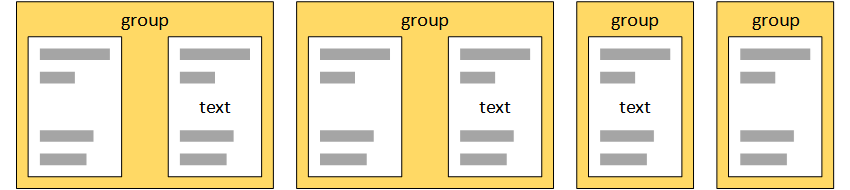
End current group after the page that does NOT contain search text
When the search term is not found on a page, this page will mark the end of the current group, and a new group will start on the following page. In our example (image below), this means the following:
•Page 1, which does not contain the search term, is the first page of the document, and page 2 contains the search text. Therefore, page 1 will form a one-page group.
•Page 3, which does not contain the search term, will end the second group and together with page 2, they will form the second group.
•Pages 4, 5, and 6 will form the third group.