Split once - Delimited (line based) mode
Use the Split once with delimited (line based) mode to split text into two fragments, where the separator is anywhere in one of the lines. The line containing the separator is not split, but is retained whole. This is generally useful in files containing record delimiters (CR/LF), and you want to split the fragment into two separate fragments. Note the following:
•This mode creates two fragments defined by separator characters that you enter in the Separator field.
•The separator characters are included in the fragment.
•The first fragment is defined as all the text up to the line containing the separator.
•The second fragment is defined as the text, and line, including the separator up to the end of the file/fragment.
•If the separator appears in the first/last line, of the file/fragment, then the top container remains empty.
The settings applicable to the Split once with delimited (line based) mode are listed below.
Regular expression
This is an optional setting which splits text into two fragments when there is a regular expression match (see Splitting Text with Regular Expressions ). The default value is "no".
Separator
Specifies the character(s) to be used as separator. The default value is "none" (no separator).
For example, if you use the separator "1200," against the text below, two fragments are created.
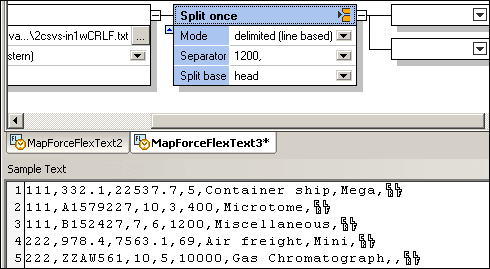
The first fragment contains the text up to the line containing the separator.
The second fragment contains the entire line containing the separator, and all remaining lines up to the end.
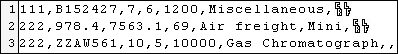
Split base
Head | Look for the first occurrence of the separator starting from the beginning of text. |
Tail | Look for the first occurrence of the separator starting from the end of text. |