Working with Parameters
In XBRL documents that reference the table linkbase and contain parameters (Table Linkbase Specification 1.0, §5.3), you can change the parameter values. If supported by the context, you can also append new parameter values to existing parameters.
You can change parameter values from the XBRL Table Parameters dialog box (see instructions below). This dialog box displays parameters defined both at global level (anywhere in the Discoverable Taxonomy Set) and in individual tables. When you change any parameter value and close the dialog box, MapForce attempts to regenerate all tables in the component and merge the structure tree nodes. If the structure cannot be regenerated due to missing parameters, an error node is displayed in the relevant node of the component. For more detailed information about the error, check the Messages window.
To change parameter values:
1.Click the Show Context Menu ( ![]() ) button to the right of the root node, and then click Define Parameters. If the Define Parameters menu option is not available, the table linkbase does not contain parameters.
) button to the right of the root node, and then click Define Parameters. If the Define Parameters menu option is not available, the table linkbase does not contain parameters.
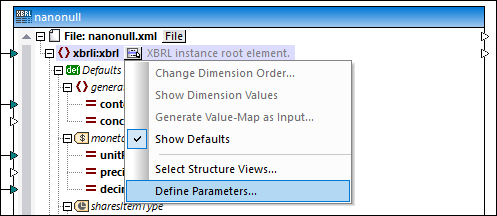
2.Select the parameter record, and type the new value in the Value column. Mandatory parameters have a red exclamation sign ( ![]() ) icon.
) icon.
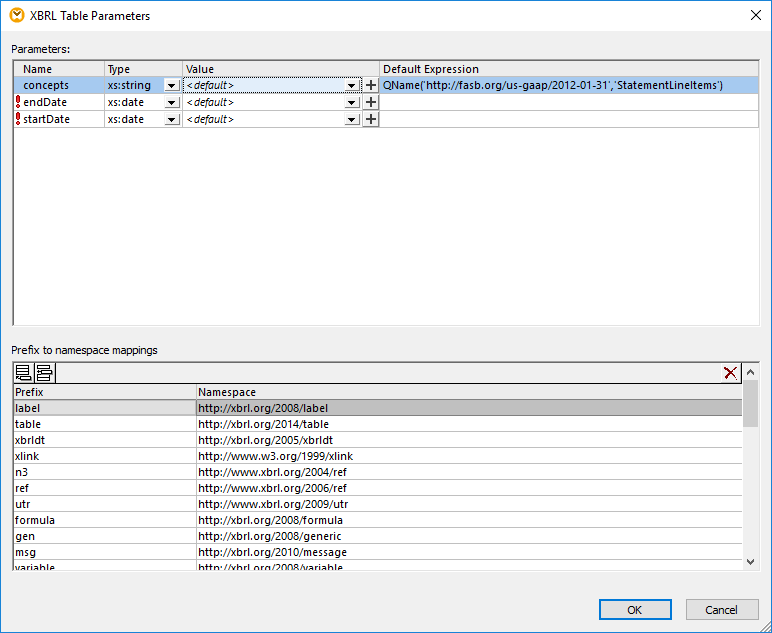
To append parameter values to existing parameters:
•Select the parameter record, and then click the Add parameter value ( ![]() ) button under the Value column. Note that appending a value is possible only if the parameter type supports adding multiple values.
) button under the Value column. Note that appending a value is possible only if the parameter type supports adding multiple values.
To remove an appended value:
•Click the Remove Value ( ![]() ) button next to the value you want to remove.
) button next to the value you want to remove.
Prefix to namespace mappings
Table parameter names consist of an optional namespace and a local name (that is, they are QNames and take the form namespace_prefix:localname). MapForce detects any such mappings automatically and displays them in the lower area of the XBRL Table Parameters dialog box. For example, in the image below, prefix find maps to http://eurofiling.info/xbrl/ext/filling-indicators.
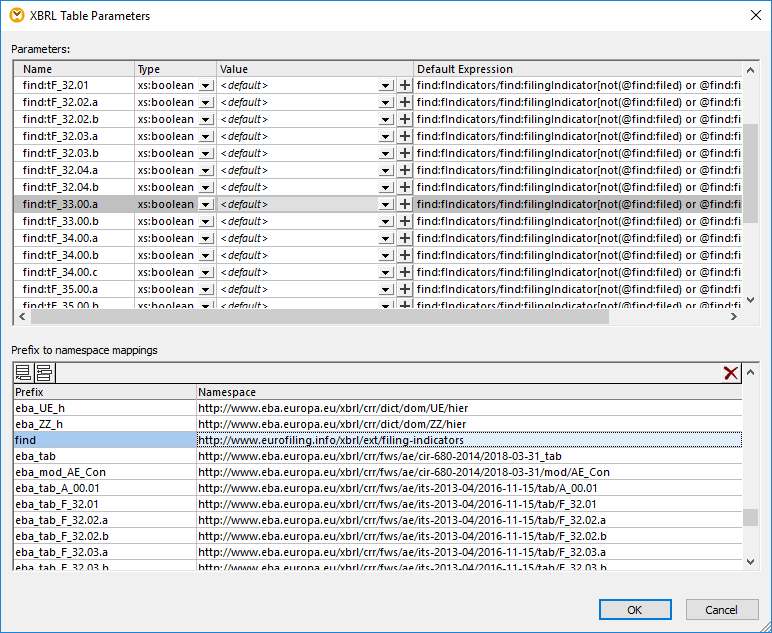
If you need MapForce to parse a parameter prefix according to some custom namespace, you can change the existing prefix-namespace pair, or add a custom one. To create name-prefix maps, click the Insert  or Append
or Append ![]() buttons. Note that this does not influence prefix names of XBRL instance items if your mapping writes data to an XBRL instance. This merely serves as an indication to MapForce how to parse and regenerate the XBRL structure after you close the dialog box.
buttons. Note that this does not influence prefix names of XBRL instance items if your mapping writes data to an XBRL instance. This merely serves as an indication to MapForce how to parse and regenerate the XBRL structure after you close the dialog box.