SOAP Web Service Projects
With MapForce Enterprise edition, you can generate Java or C# program code that implements SOAP Web services, from existing Web Services Description Language (WSDL) files. MapForce supports WSDL 1.1 and WSDL 2.0 (for additional support information and limitations, see SOAP/WSDL Support Notes and Java SOAP Web Services Specifics).
Alternative solution to creating SOAP Web services
As an alternative to developing SOAP Web services from existing WSDL files, you can also deploy MapForce mappings to MapForce Server, where you can run them through an API or command line call. Additionally, with FlowForce Server, you can further expose the mapping as a generic (not SOAP) Web service on the machine where FlowForce Server runs. Any mapping designed for the BUILT-IN transformation language qualifies for deployment to MapForce Server or FlowForce Server. FlowForce Server is a dedicated server solution that is capable not only of converting MapForce mappings into generic Web services, but also running them as scheduled or on demand jobs. For more information, see Deploying Mappings to FlowForce Server.
Prerequisites
To create a Web service with MapForce, you will need a WSDL file that defines the structure of your Web service. You can design WSDL files and test SOAP requests with Altova XMLSpy, for example. Additionally, you need platform-specific software required to build, deploy, and run a SOAP Web service (see below).
For Java, the following technologies are required:
•Java SE JDK 8, 11, 17, 21 (including OpenJDK)
•Apache Tomcat (Web server that will host the service)
•Apache Axis2 (Web service framework that facilitates the creation, deployment, and usage of Web services; integrated with Tomcat)
•Apache Ant (command-line tool that will be used to build code)
For C#, the following technologies are required:
•Microsoft Visual Studio 2013, 2015, 2017, 2019, 2022
•Microsoft Internet Information Services (IIS) version 5.0 or later.
SOAP Web service configuration
The diagram below illustrates the entire process of the SOAP Web service configuration. Note that only the first two steps take place in MapForce. Steps 3-5 depend on the specifics of the third-party tools and environments used by your organization.
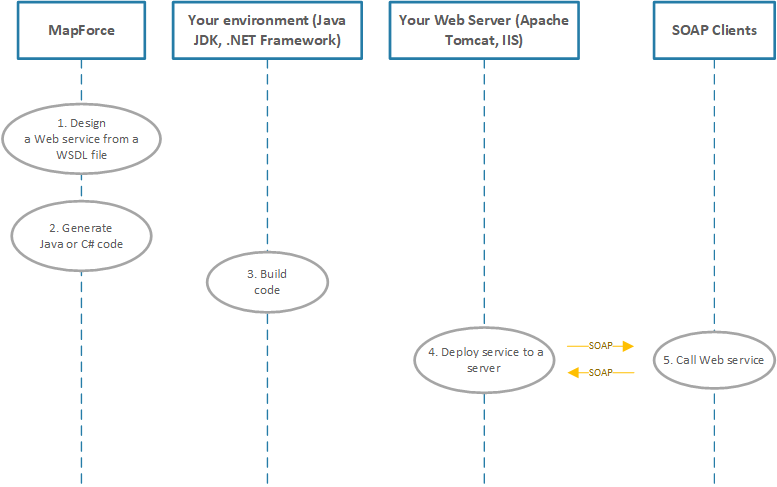
The steps involved in the SOAP Web service configuration are described below.
Step 1: Design a Web service from a WSDL file
Once you have the WSDL file, you can create a new MapForce Web Service Project. A MapForce Web Service Project has a predefined structure that enables you to quickly access a particular WSDL operation or Web service in it. When you start a MapForce Web Service Project, you can optionally instruct MapForce to generate mapping files automatically for all WSDL operations found in the WSDL file. As an alternative, you can select individually the WSDL Services and WSDL Endpoints to be included in the MapForce Web Service Project. In the graphical user interface of MapForce, WSDL operations correspond to mappings, and the operation's input and output parameters appear as components in the mapping.
While working with mappings that include input or output of WSDL operations, you can preview the execution result in the Output pane. To do this, you need a sample SOAP request file (XML format) that conforms to the WSDL grammar of the Web service (such instance files can be generated with XMLSpy).
Step 2: Generate Java or C# code
The next step is to generate C# or Java code for individual mappings (for testing purposes) or for the entire project.
Step 3: Build code
In this step, you build the generated C# or Java code (outside MapForce).
Step 4: Deploy the Web service to a server
After building the code, you will need to deploy the service to your custom Web server. The compiled Web service can be hosted by the server of your choice, for example:
•Apache Tomcat
•Internet Information Services (IIS)
Step 5: Call Web service
The last step is to call the Web service, which involves sending a request to the Web server that processes the request, performs the corresponding action, and sends a response to the client. The client of the Web service can be any application that can generate SOAP calls and process responses (e.g., XMLSpy and MapForce).
For more information about creating a SOAP Web service, which covers Step 1 described above, see Create SOAP Web Service Project. To see how Steps 2-5 above are implemented, see Generate SOAP Web Service (Java).