Additional Features
Additional features for working with XML files are listed below.
•Generating DTDs and XML Schemas
Encoding
The encoding of XML files (and other types of documents) can be set via the menu command File | Encoding. The default encoding of XML and non-XML files can be specified in the Options | Encoding section.
Generating DTDs and XML Schemas
If you wish to create a schema that describes the structure of an XML document, use the DTD/Schema | Generate DTD/Schema menu command. In the Generate DTD/Schema dialog that appears, you can select whether to generate a DTD or an XML Schema as well as certain XML Schema options, such as whether to generate enumerations from the values contained in the XML document.
Find and Replace
The Find and Replace features (accessed via the Edit menu) provide powerful search capabilities. The search term can be defined additionally in terms of casing and whether whole words should be matched, and it can also be expressed as a regular expression. The search range can be restricted to a selection in the document and to particular node types (see screenshot below).
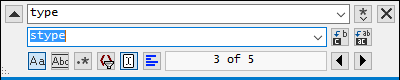
For a description of the Find and Replace functionality, see the descriptions of the Find and Replace commands of the Edit menu.
Evaluate XPath
An XPath expression, which you enter in the XPath/XQuery Window, can be evaluated against the active XML document. The results of the evaluation are displayed in the XPath/XQuery Window, and clicking a node in the result highlights that node in the document display in the Main Window. Note that the XPath/XQuery Window can be made active by clicking XML | Evaluate XPath command.
Importing and exporting text
Text data can be imported from, and exported to, other application formats. Commands for these features are in the Convert menu.