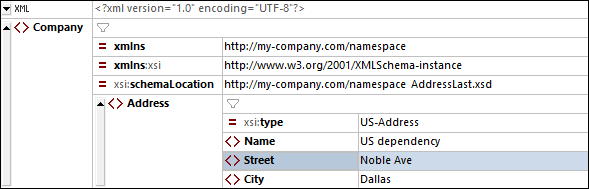Entering Data in Grid View
You can now enter data into your XML document. Do the following:
1.Double-click in the Name value field (or use the arrow keys) and enter US dependency. Confirm with Enter.
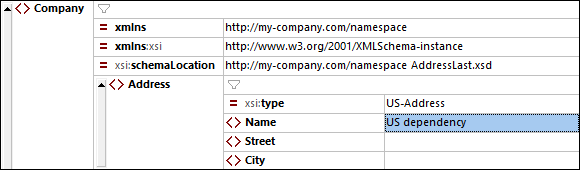
2.Use the same method to enter a Street and City name (for example, Noble Ave and Dallas).
3.Click the Person element and press Delete to delete the Person element. (We will add it back in the next section of the tutorial.) After you do this, the entire Address element is highlighted.
4.Click on any child element of the Address element to deselect all the child elements of Address except the selected element. Your XML document should look like this: