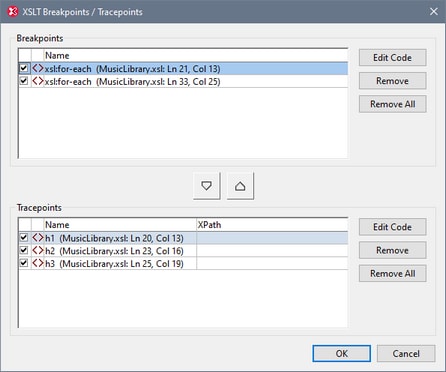Breakpoints/Tracepoints
The XSL/XQuery | Breakpoints/Tracepoints command opens the XSLT Breakpoints/Tracepoints dialog. This displays a list of all currently defined breakpoints and tracepoints (including disabled breakpoints and tracepoints) in all files of the current debugging session.
The following features are available:
•The check boxes indicate whether a breakpoint or tracepoint is enabled (checked) or disabled.
•You can highlight one breakpoint or trace point at a time.
•Remove a highlighted breakpoint or tracepoint by clicking the corresponding Remove button.
•Remove all breakpoints or tracepoints by clicking the corresponding Remove All button.
•The Edit Code button takes you directly to the highlighted breakpoint or tracepoint in the corresponding file.
•Click ![]() to move the highlighted breakpoint to the Tracepoints pane.
to move the highlighted breakpoint to the Tracepoints pane.
•Click ![]() to move the highlighted tracepoint to the Breakpoints pane.
to move the highlighted tracepoint to the Breakpoints pane.
•In the XPath column of the Tracepoints pane, you can set an XPath for each tracepoint. This enables you to specify a condition that has to be met in order for the tracepoint to be applied.