JSON Schema View
JSON Schema View can be used to view and edit JSON schema documents. The main parts of the JSON Schema View window are:
•A main window that switches between a Definitions Overview Grid and a Design View
•Three entry helper windows (located by default on the right-hand side of the main window): Overview, Details, and Constraints
•A Messages window (located by default below the main window)
•An Info window (located by default at bottom left of the application window)
The screenshot below shows the main window and the Overview entry helper.
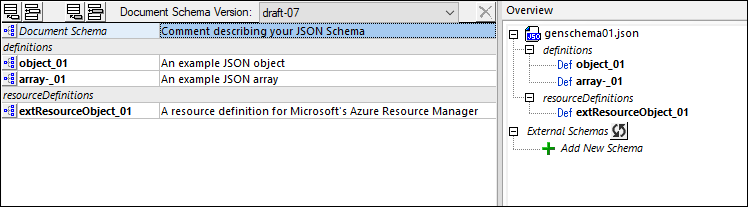
The main window
The main window switches between a Definitions Overview Grid (shown in screenshot above) and a Design View (screenshot below). Definitions Overview Grid shows the current document's main schema (listed as "Document Schema"), plus any definitions that you add to the schema. (A definition is a description of a JSON data structure. In the screenshot above, object_01 and array_01 are definitions, of an object and an array, respectively.) Definitions are also listed in the Overview entry helper (see screenshot above).
While Definitions Overview Grid provides a high level view of the JSON schema, it does not show what is within any definition listed in the overview. To view and edit a definition in Design View (screenshot below), click the definition's icon (see screenshot above) or double-click the definition in the Overview entry helper (see screenshot above).
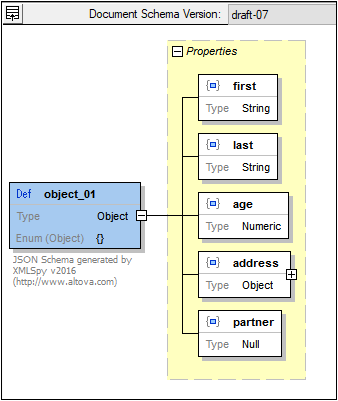
To switch back to Definitions Overview Grid from Design View, click the Switch to Definitions Grid icon at the top left of Design View (see screenshot above). To configure Design View, click the menu command Schema Design | Configure View.
The entry helpers
Both modes of Schema View (Definitions Overview Grid and Design View) have three entry helpers: Overview, Details, and Constraints. These entry helpers provide mechanisms for: (i) displaying information about the schema and its definitions, and (ii) entering information and values related to definitions. They are described in detail in the section Entry Helpers: Overview, Details, Constraints.