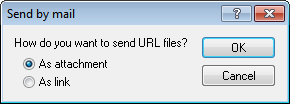Send by Mail
Icon
Icon: |
Description
The Send by Mail command lets you send XML document/s or selections from an XML document by e-mail. Depending on what kind it is, a document or selection can be sent as an attachment, content, or as a link. See the table below for details.
What can be sent | How it can be sent |
Active XML document | As e-mail attachment |
Selection in active XML document | As e-mail attachment or e-mail content |
One or more files in Project window | As e-mail attachment |
One or more URLs in Project window | As e-mail attachment or link |
When the Send by Mail command is invoked on a selection in the active XML document, the Send by Mail dialog (screenshot below) pops up and offers the sending options shown in the screenshot. If the Send by Mail command is invoked with no text selected in the active file, then the Whole File radio button (refer to screenshot above) is the only option that is enabled; the other options are disabled.
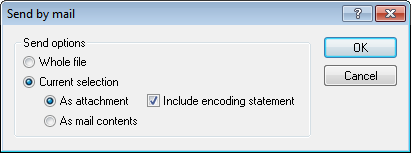
Since files sent from the Project window are always sent as e-mail attachments only, the Send by Email dialog is skipped and an e-mail is opened that has the selected file/s as attachments. URLs in the project window can be sent as an attachment or as a link (see screenshot below). Select how the URL is to be sent and click OK.