Directory Comparisons
The Directory Comparisons feature enables you to compare directories, each of which you select via separate Browse for Folder dialogs. You can also select whether sub-directories are to be compared or not, and what file types should be considered for the directory comparison.
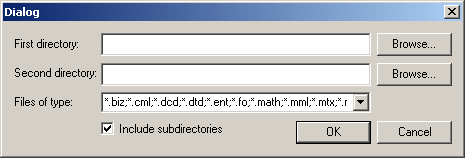
Directories are compared to indicate missing files and whether files of the same name are different or not. The comparisons between files are based on the settings in the Settings dialog. The results of the directory comparison are displayed in a separate window (screenshot below).
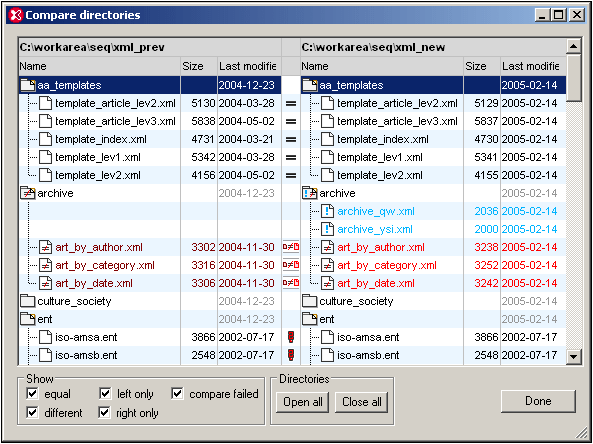
For details about how to read the symbols and manage the view in the Compare Directories window, see the description of the Compare Directories command in the User Reference. You can then double-click a file row to directly start a file comparison.