File Comparisons
The File Comparisons feature enables you to compare the active file with another file, which is selected via an Open File dialog or via a global resource. The following points provide an overview of the mechanism. For details, see the User Reference section.
•The settings current in the Compare Options dialog when a File Compare session is started are the settings that will be active for that session.
•You can choose to compare the files as XML files (where document structure is also evaluated) or as Text files. This choice is made by selecting, in the Settings dialog, either (i) Grid View or Text View (Textual Comparison Only unchecked) for XML comparisons, or (ii) Text View (Textual Comparison Only checked) for text comparisons.
•The two files appear in adjacent panes in the selected view (Grid View or Text View) and the differences are highlighted in both files (screenshot below).
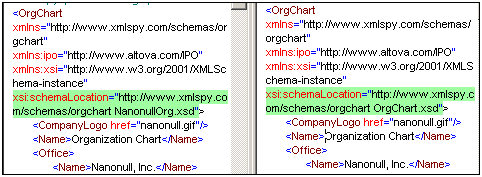
A Compare Files control window also pops up which enables you to navigate through the differences and to merge them.
The Settings dialog offers several options for specifying what aspects of the XML documents should be considered for the comparison, and what aspects ignored. For more details, see the Compare Options section in the User Reference.