Details
The Details entry helper of Schema View displays editable information about the component or compositor currently selected in the Main Window. If you are editing a schema file which contains database extensions, an additional tab with information about the DB extensions may be visible.
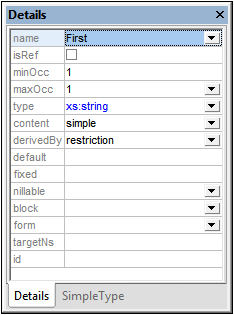
To change the properties of the currently selected component or compositor, double-click the field to be edited and edit or enter text directly. If a combo box is available in the field to be edited, select the desired value from the dropdown list. Changes you make via the Details entry helper are immediately reflected in the design.
Simple type derivations
You can use the Details entry helper to quickly and accurately create derived simple types: restriction, list, and union. When a simple type is selected in the design, the Details entry helper will have a Simple Type tab in it (see screenshot below).
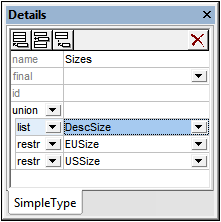
In the derivation-type combo box of the SimpleType tab, select the derivation type (restriction, list, or union) and, in the corresponding member type combo box to its right, select a simple type from the available simple types. Use the icons in the toolbar to append or insert a type on the same level, to add another derivation sub-level, or to delete a derivation type. To go a type's definition, right-click it and select Go to Type Definition. In the case of built-in simple types, a message box appears that contains information about the simple type.