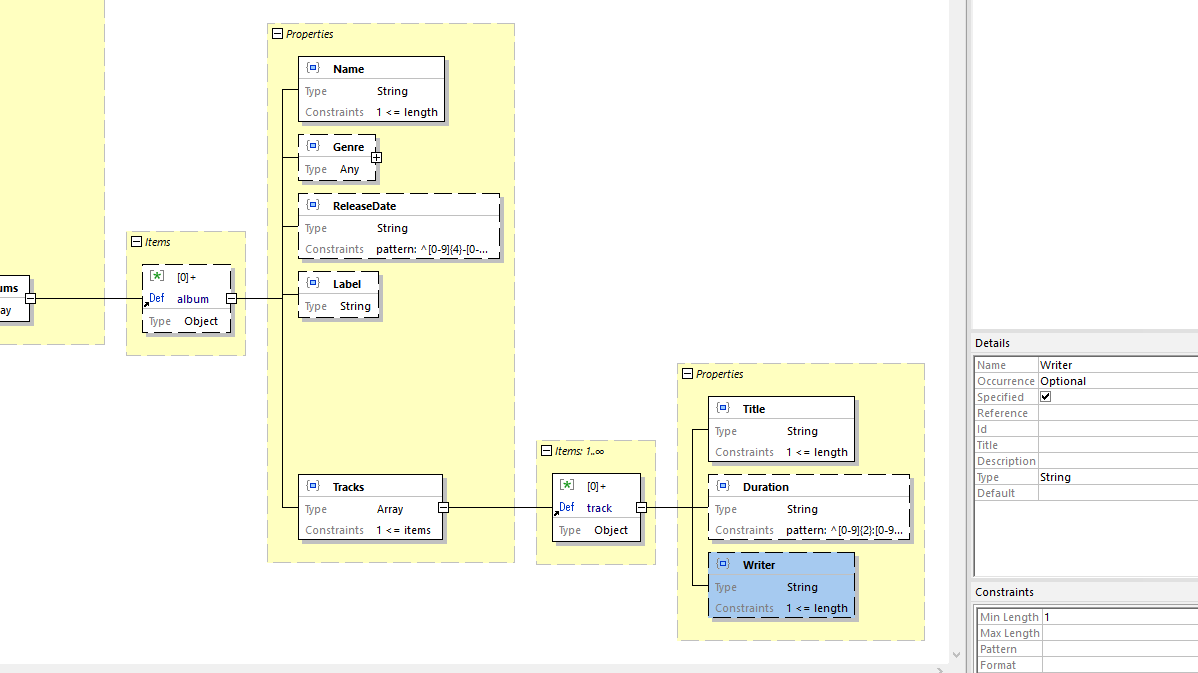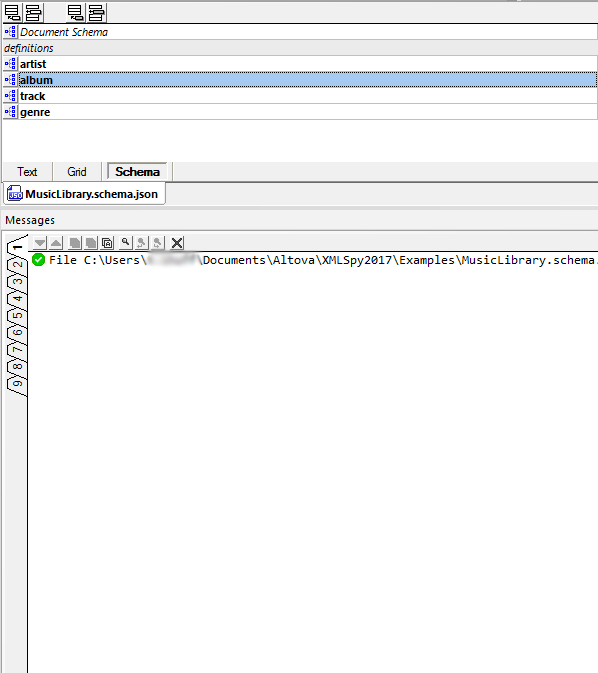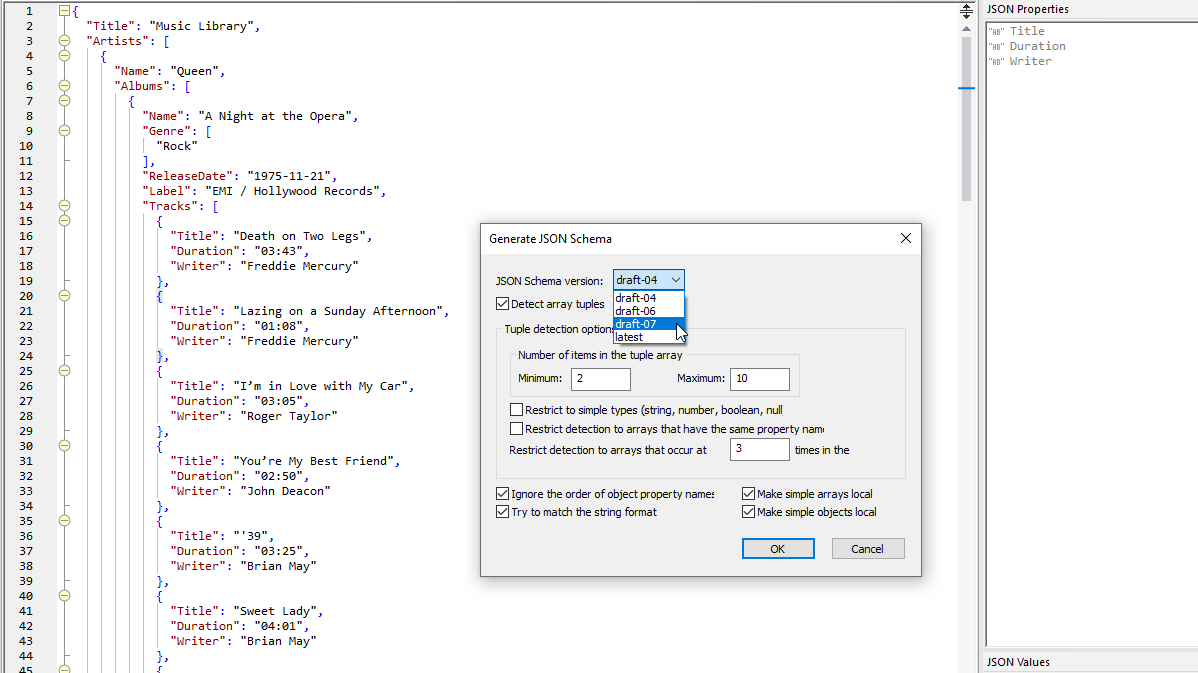
To jumpstart JSON Schema development, you can use the JSON Schema generator to create a valid schema based an existing XML Schema or JSON instance document. This functionality makes it easy to:
- Generate JSON Schema from XSD
- Generate XSD from JSON Schema
- Generating a JSON Schema from a JSON instance
- Convert XSD to JSON Schema
- Convert JSON Schema to XSD
Before generating your JSON Schema, you can select which version of the spec to conform to, decide how to handle tuples, and more, helping you customize the end result as much as possible. Once it's created, you can edit the JSON Schema further, as required.
You can also take advantage of the AI Assistant in XMLSpy to generate a JSON Schema for you, either based on an existing instance or just a natural language prompt. This is a huge time saver!