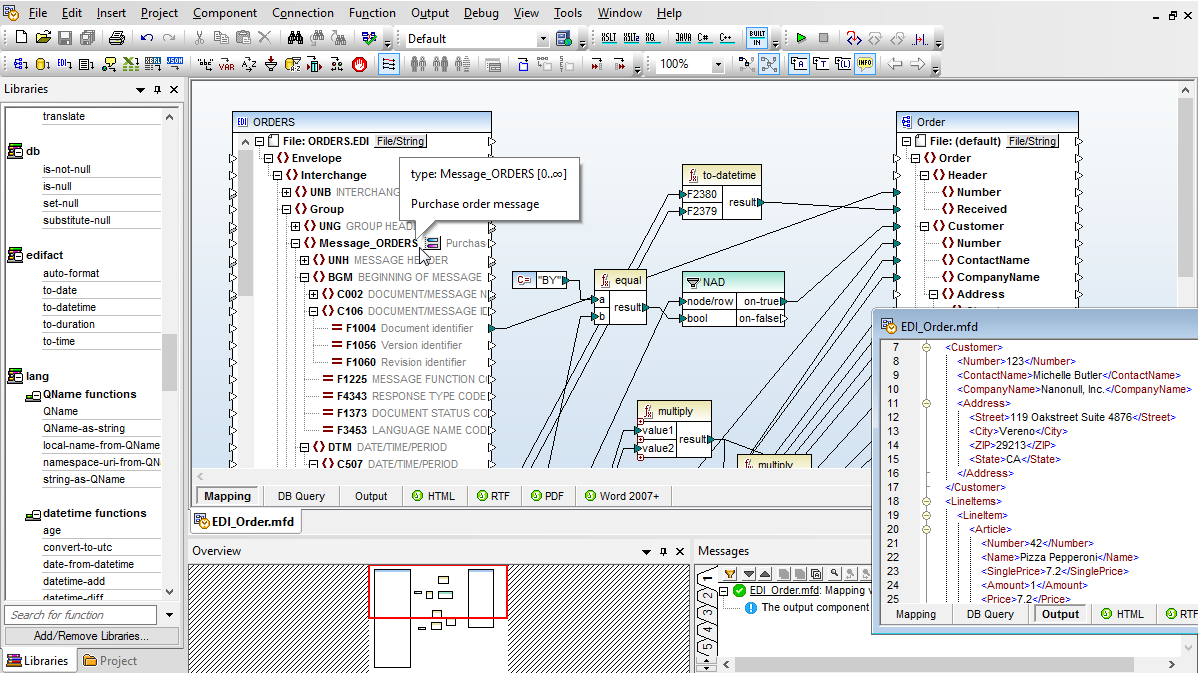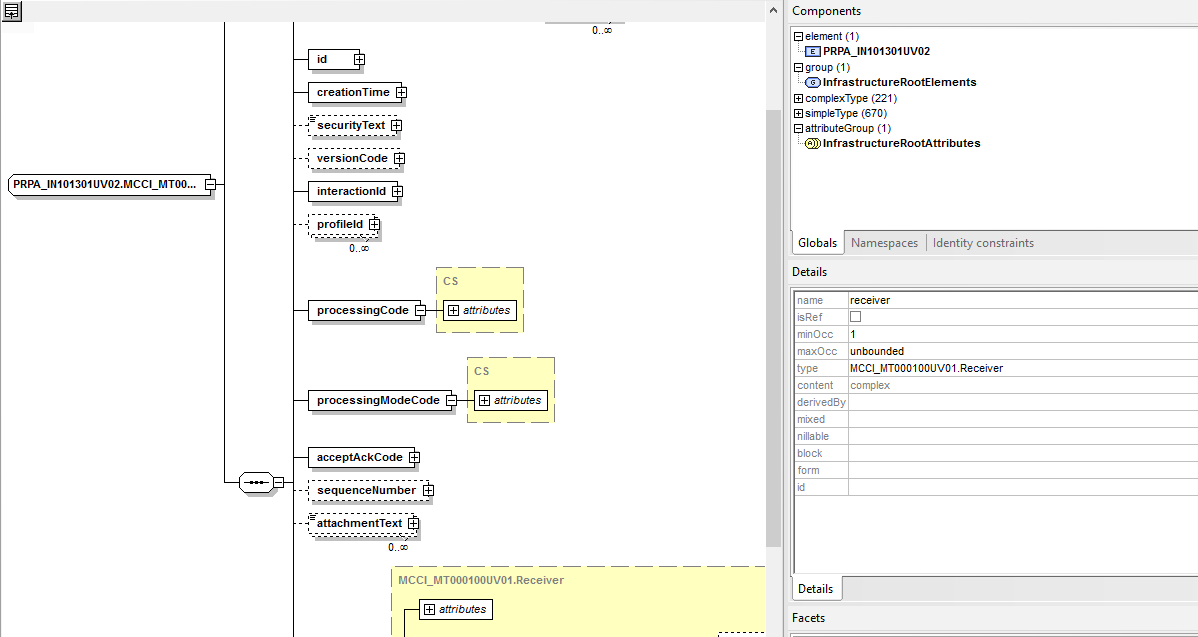EDI Data Integration Tools
Break down silos for seamless data integration
Break down silos for seamless data integration
EDI (Electronic Data Interchange) is set of widely-used formats that define a standard syntax for the computer-to-computer transmission of business documents. EDI systems are designed to allow trading partners to exchange common documents in a quick, standardized way, and have proven beneficial for allowing organizations across diverse industries to increase productivity and regulatory compliance while exchanging large amounts of critical information.
Despite these benefits, EDI systems are typically not interoperable with the other data formats that fuel today’s connected e-business and Web services applications. This makes data mapping and transformation an important component of any EDI implementation.
Altova tools support numerous EDI formats with easy-to-use tools for integrating EDI alongside XML, relational databases, Excel, and more.
MapForce offers a unique approach to EDI translation, transformation, and integration, allowing you to easily define mappings between EDI vocabularies and other universal data formats using an intuitive, visual mapping process
Data mapping support is provided for any combination of:
Whether you’re working with the most recent, XML-based versions of EDI standards or legacy transaction sets, MapForce has you covered with support for current and previous versions of:
MapForce makes EDI mapping easy, with a visual, drag-and-drop data mapping interface, hundreds of built-in data processing functions, and a visual function builder.
Because users often need to customize the X12, EDIFACT, HL7, IDoc, SCRIPT, ODETTE, PADIS, or SWIFT messages according to specific implementation requirements, MapForce includes a user-friendly EDI configuration file format that allows you to add new transactions or modify and enhance existing messages quickly and easily.
Once a data mapping is defined, you can execute it immediately to view the output, with built-in validation. For recurrent transformations, you can automate the process via code generation or via MapForce Server.
This is how MapForce allows your organization to reap the benefits of exchanging information electronically – without increasing costs or the complexity of your application infrastructure.
Starting with Version 3, HL7 (Health Level 7) messages are in XML format, which means they can be opened, visualized, edited, and validated in the XMLSpy graphical XML Schema editor. The XML Schema editor provides numerous intelligent editing tools, including context sensitive entry helpers, Smart Fix validation with automatic error correction, and more.