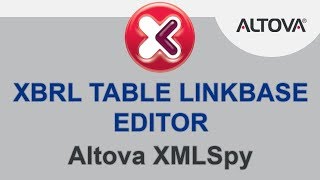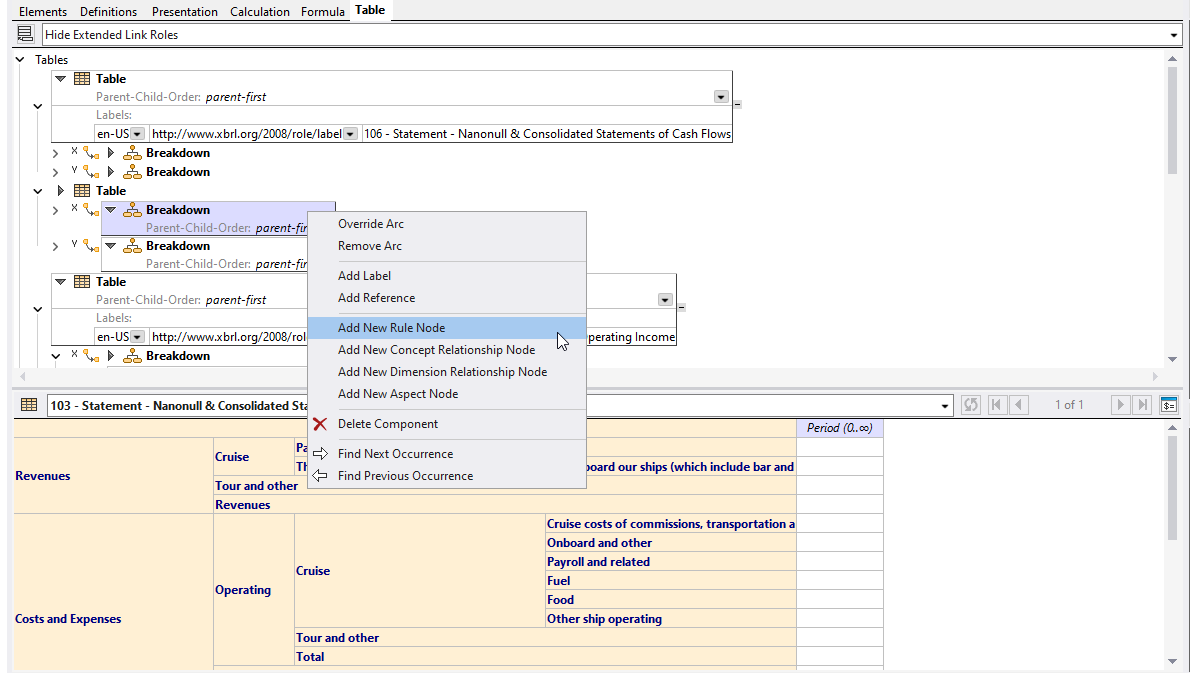
The graphical XBRL Taxonomy editor in XMLSpy includes a specialized tab for viewing and editing XBRL Table Linkbase definitions, as shown in the screenshot above. Here, it’s easy to add and define tables using graphical diagrams, context menus, and the Details entry helper window.
While the standard XBRL linkbases (presentation, calculation, definition) define relations between concepts via locators and standard arcs in standard extended links, a table linkbase defines a number of components (tables, breakdowns, definition nodes, filters, etc.) and the relationships between them via resources and generic arcs in generic extended links. In XMLSpy, it’s easy to view the list of available components and select one to add by clicking the Add New Component button in the graphical XBRL Table Linkbase editor.
The added component is then displayed in the diagram in the Table tab, where table components are divided into sections with relationships to other components displayed within a tree structure. Helpful icons indicate the properties of components and the relationships between them.
Context-sensitive right click menus offer valid choices based on the type of component being defined, and properties may also be viewed and defined via the Details entry helper window.