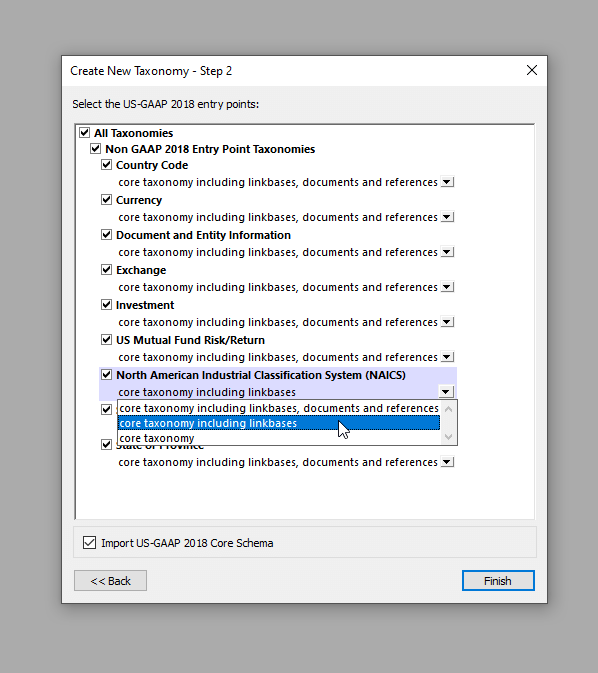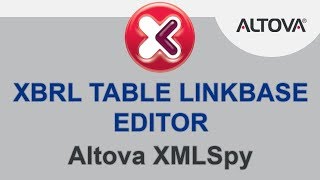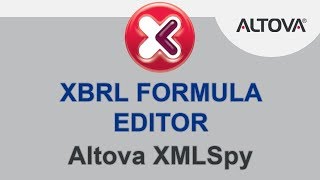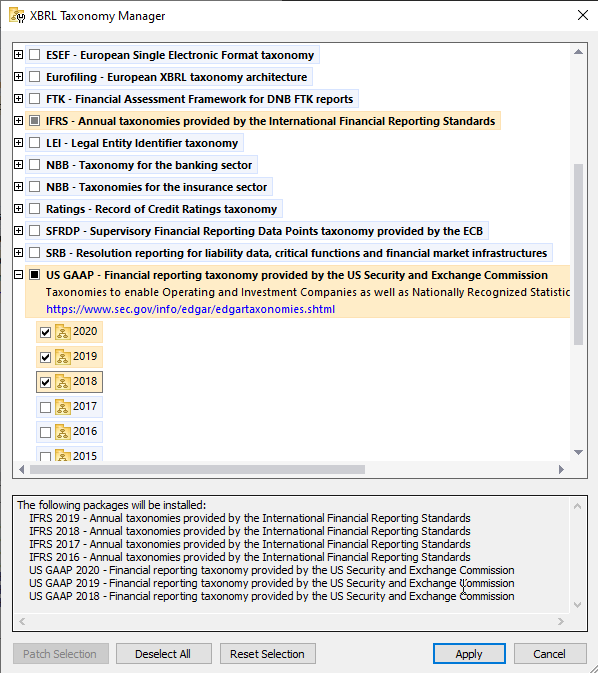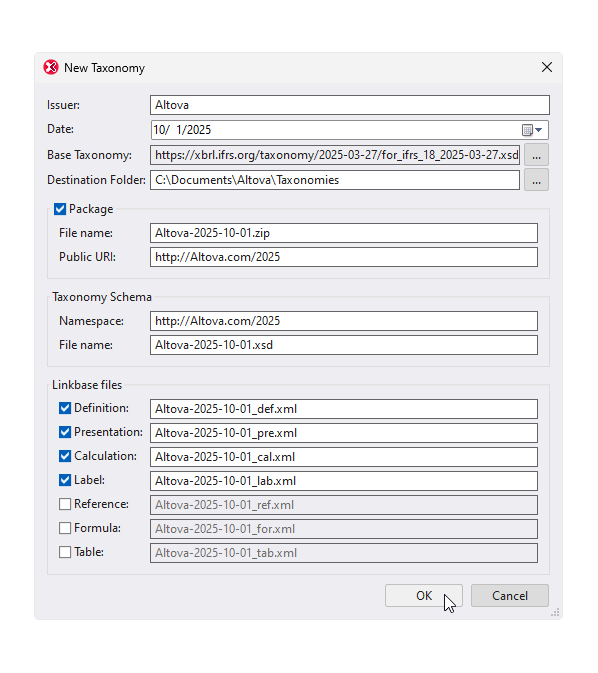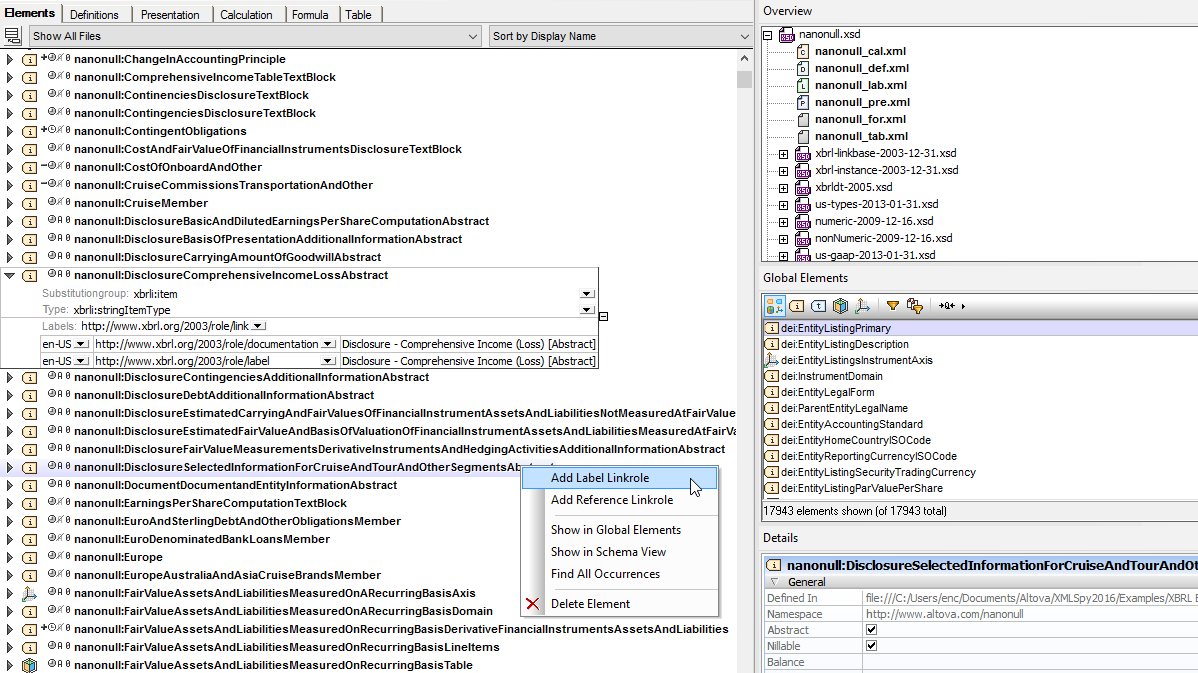
The XBRL View in XMLSpy provides a graphical representation of an XBRL Taxonomy that makes it easy to explore and understand its structure.
When you open a taxonomy schema file in XBRL View, the various files in the taxonomy are displayed in a tree structure in the XBRL Overview window, where you can open, validate, and edit the files as necessary.
The Main Window in XBRL View includes five tabs that organize the taxonomy's elements as well as definition, presentation, calculation, and formula relationships. Definition, presentation, calculation, and label linkbases are indicated with informative icons, and these can be opened and viewed and/or edited in XMLSpy's Text View or the graphical Grid View. Saved changes are immediately reflected in the taxonomy displayed in XBRL View. Below the linkbases, the Overview Window lists the imported schemas in the taxonomy.
The Global Elements entry helper window displays the items, tuples, hypercubes, and dimensions present in the taxonomy, and handy buttons let you filter the display based on various criteria, such as type, text, source, and so on. Double clicking any element in the window selects it in the Main Window and displays its configuration in the Details window, where you can easily view and/or edit its properties.
As you are editing an XBRL taxonomy in XBRL view, the Find in XBRL tab and numerous sorting options make finding information in XBRL files, which tend to be rather large and complex, much easier. Learn more about this powerful find-in-XBRL functionality.
With its graphical display of XBRL taxonomy elements, easy-to-understand windows and tabs, and intelligent XBRL editing entry helpers, XMLSpy makes it easy to visualize, edit, and document complex XBRL taxonomies.