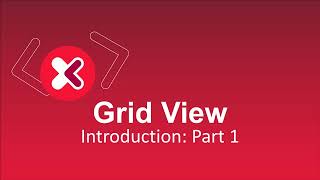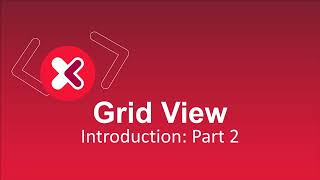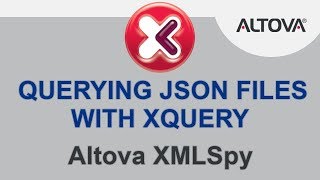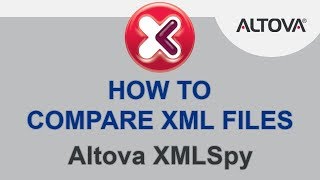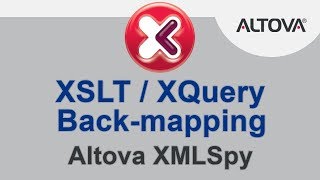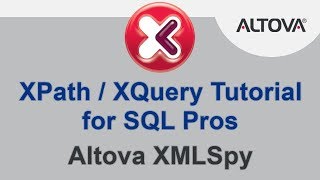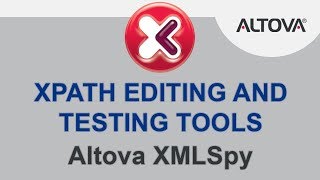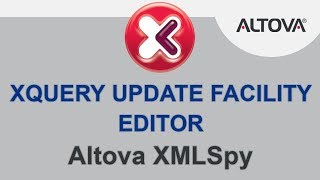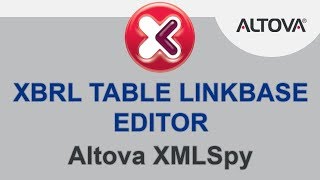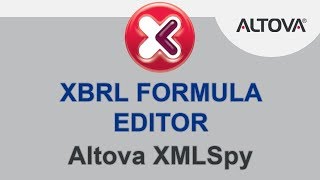Querying JSON with XSLT and XPath
Despite the growing popularity of JSON, there isn't a widely used language for querying and transforming JSON data. Luckily, functionality added to XPath/XQuery 3.1 provides a means for targeting JSON maps, arrays, and objects, offering a standardized way to query and transform JSON data using these familiar languages. Learn how to do this using the intelligent editors and builders in XMLSpy.
XSLT and XQuery Back-mapping
For targeted debugging, XSLT and XQuery back-mapping lets you easily identify which source nodes and instructions produce a particular part of your output document via an easy point-and-click interface. When you click on a node in the result document, the XSLT instruction and the XML source data that generated that particular result node will be highlighted.
XQuery Update Facility Editor
XQuery Update Facility makes it possible to overcome the limitations of find / replace to make intelligent modifications to your XML documents. XMLSpy has a unique implementation of this technology. Learn more and see how it works.