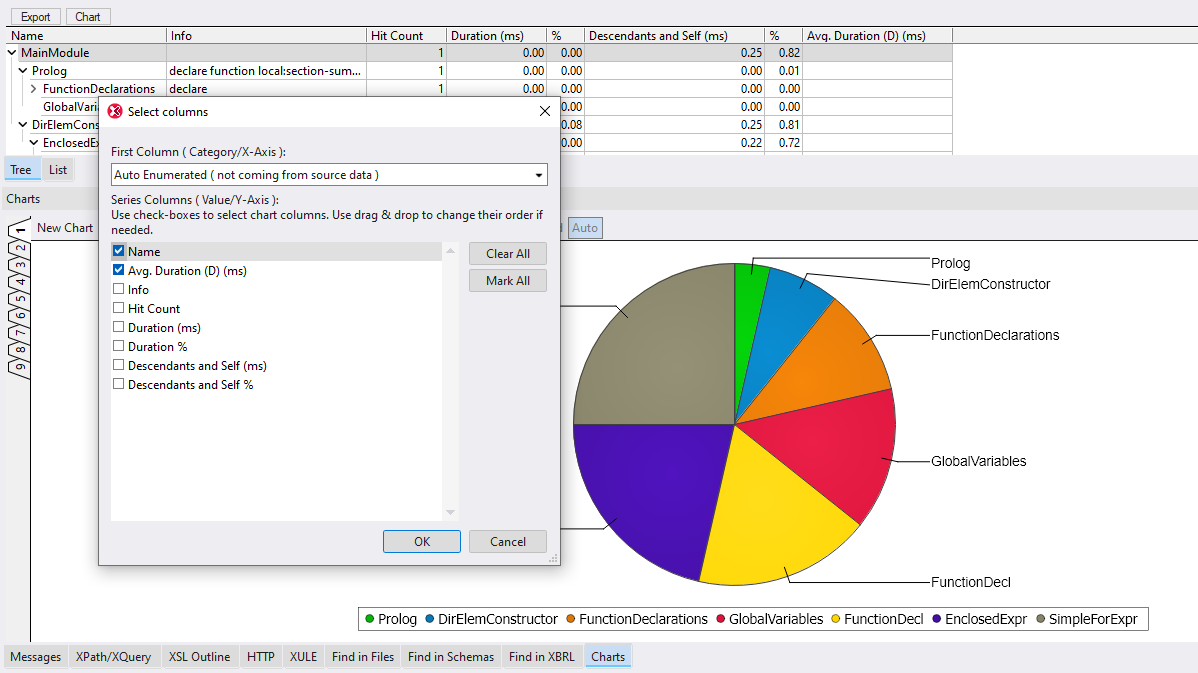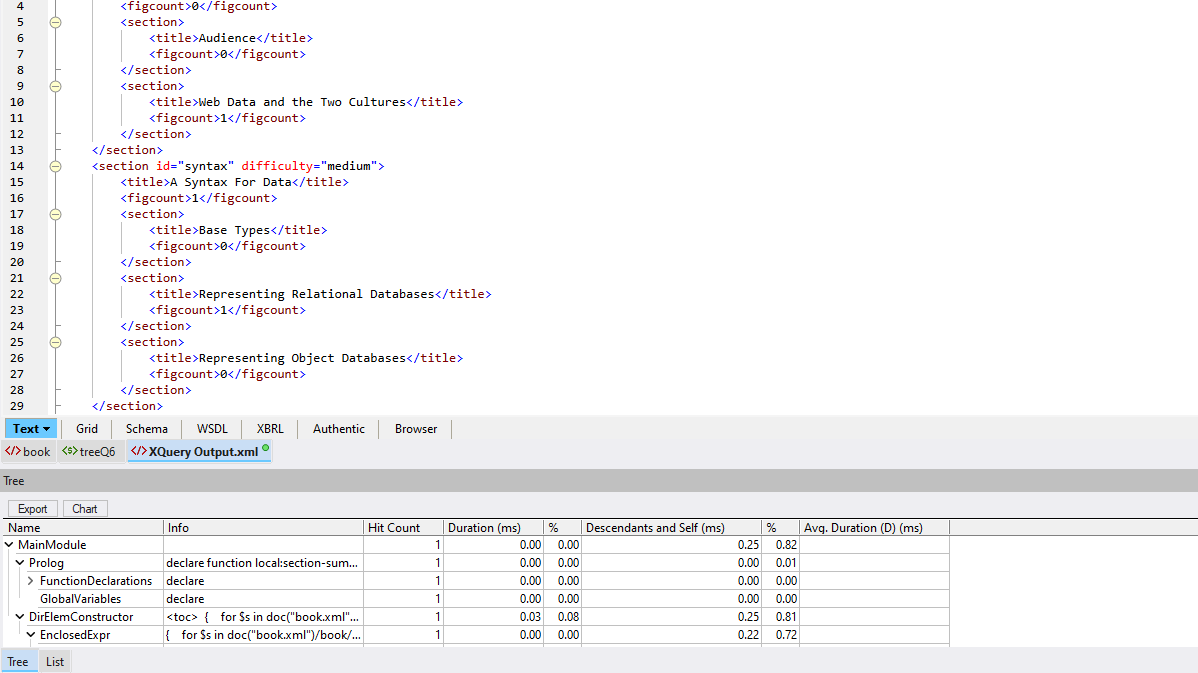
In addition to the powerful XQuery debugger, XMLSpy includes an XQuery profiler for fully optimizing your XQuery code. The XQuery profiler monitors and records detailed metrics for each processing instruction executed during an XQuery execution, helping you identify and eliminate bottlenecks quickly.
The XQuery profiler includes options for monitoring a transformation based on call graph or hit count. When you execute an XQuery in XMLSpy, the profiler displays metrics including hit count, duration, and descendants’ duration. Clicking any element listed in the profiler window automatically opens its associated XQuery document and highlights the element, helping you track down issues with a single click.