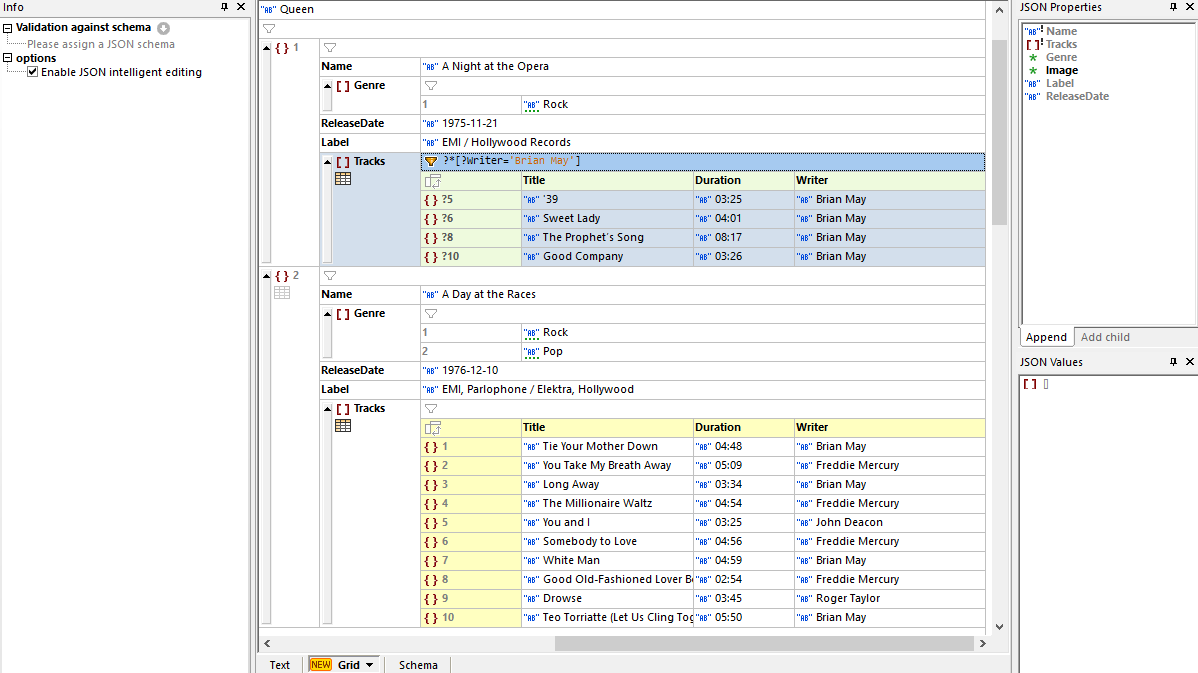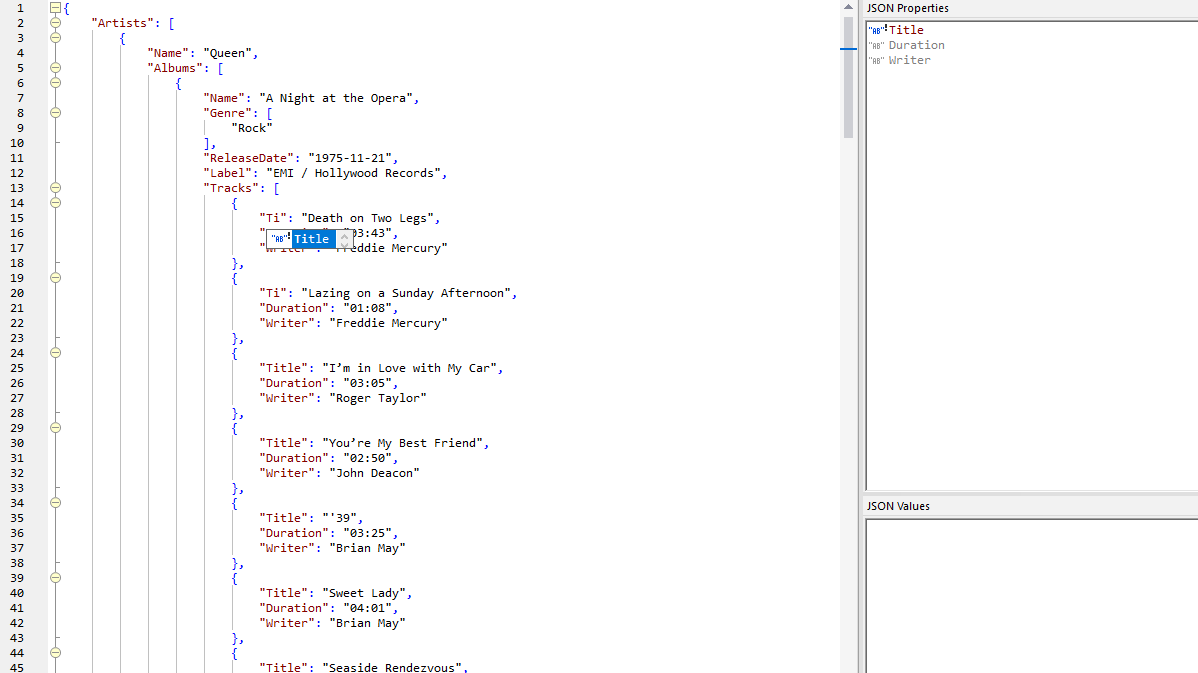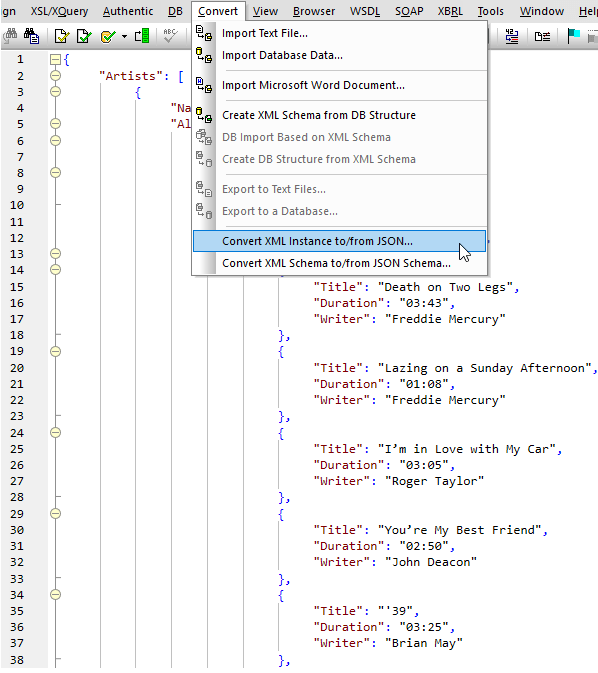JSON Editor - Download a Free Trial
Advanced tools for editing, converting, and generating JSON
Advanced tools for editing, converting, and generating JSON
While many online JSON editors are available for quick tasks, for advanced functionality and when JSON editing is a common requirement, a software download like XMLSpy is preferable. XMLSpy includes options for text and graphical editing, JSON Schema generation, conversion between XML and JSON, and more.
XMLSpy also includes AI integration for increasing productivity and getting a jump-start on JSON development tasks.
XMLSpy includes JSON Grid, which offers a graphical representation of the JSON document structure that is immediately easier to understand than the corresponding code in text view, especially for long, complex documents with multiple nested levels of arrays and objects. JSON Grid also has powerful editing features including:
Of course, XMLSpy also includes text-based JSON file editor with syntax coloring, line numbering, source folding, bookmarking, and more, making it easy to navigate and understand your JSON code, and find and edit strings. When you enable intelligent editing in the XMLSpy Info window, the Elements entry helper window provides a dynamically built list of the elements present in your document. You can insert an element from the Elements window by double clicking it, or by dragging it into your document in the editing pane.
Syntax checking and JSON Schema-based validation guide you in making valid edits. Any errors are listed in the multi-tabbed Messages window, which also includes a hyperlink to the error in your document and the related schema, making trouble-shooting a breeze.
XMLSpy provides powerful tools for converting JSON and XML. This allows you to, for example, quickly convert an XML file to JSON for transport with JavaScript, or convert data received in JSON format to valid XML. You can opt to convert a single file or perform a mass conversion in the Project window.
Converting XSD to JSON Schema is also supported.
Unlike basic online tools, the XMLSpy JSON editor download for Windows gives you all the advanced tools described above, in one version. It takes just a few minutes to install the softare - and there is no credit card required to activate your fully functional, 30-day trial.