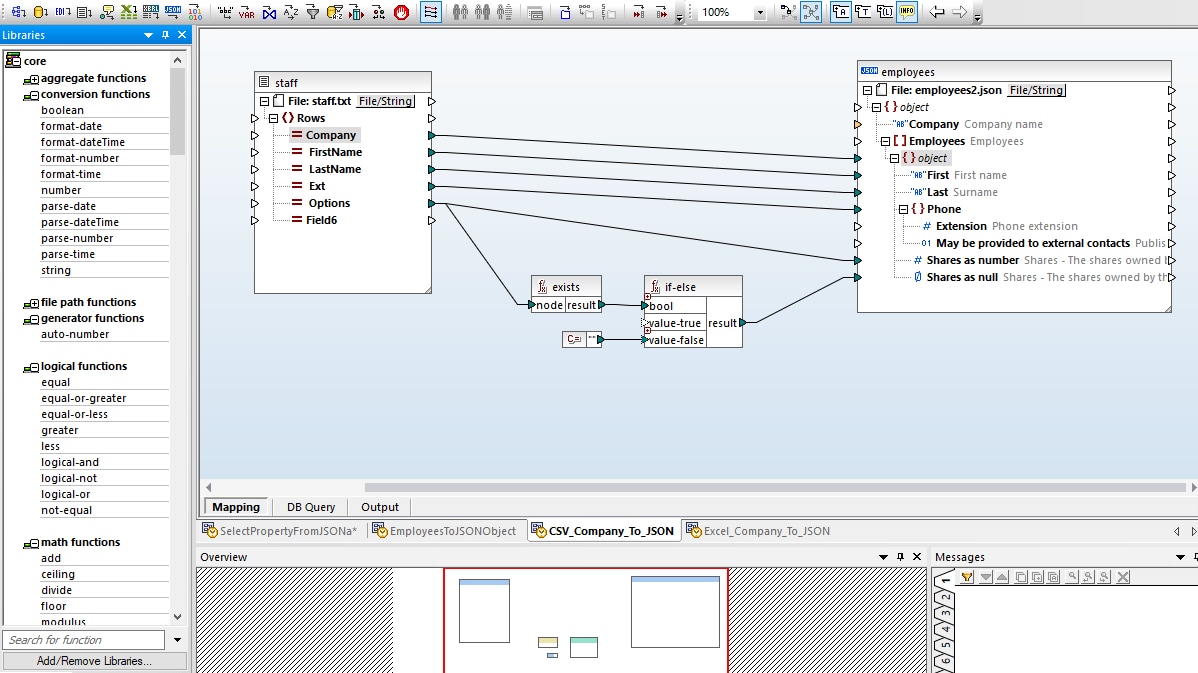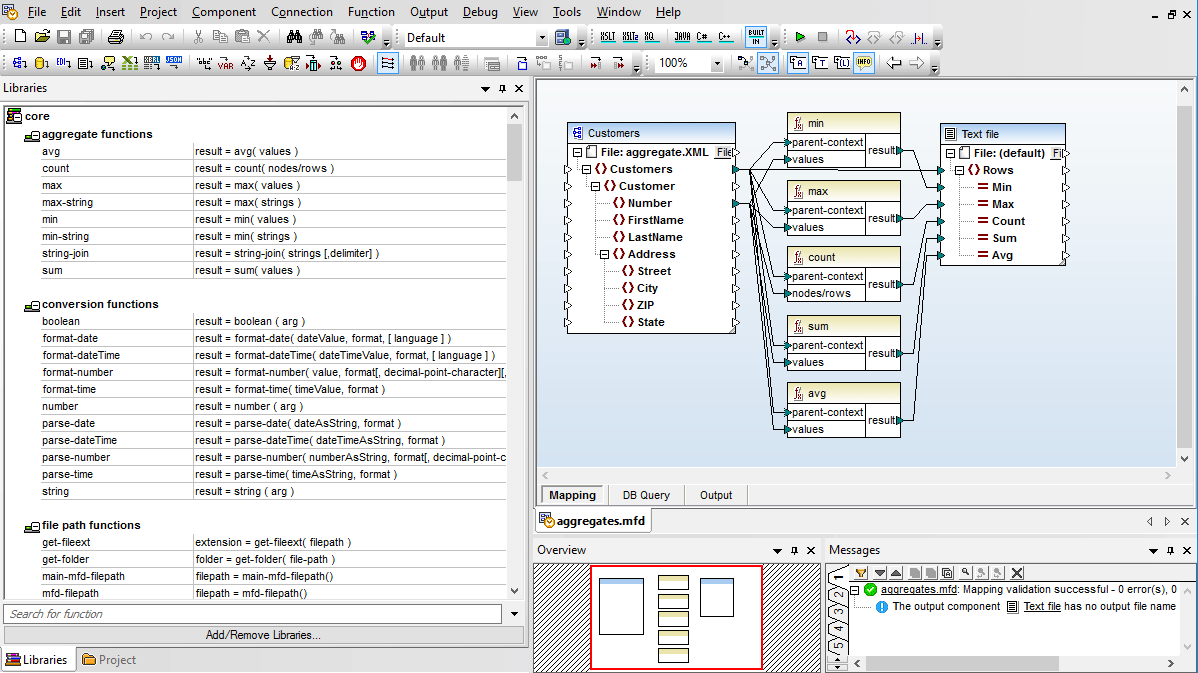As the popularity of JSON as a data format for serializing and transmitting structured data, so does the need to transform between it and other common formats.
Altova MapForce is an any-to-any data mapping tool that lets you convert JSON to CSV (comma separated value) and other formats, including XML, other text files, PDF, databases, EDI, Google Protobuf, and more. You can even combine multiple source or target data formats and define chained mappings to transform data as required.
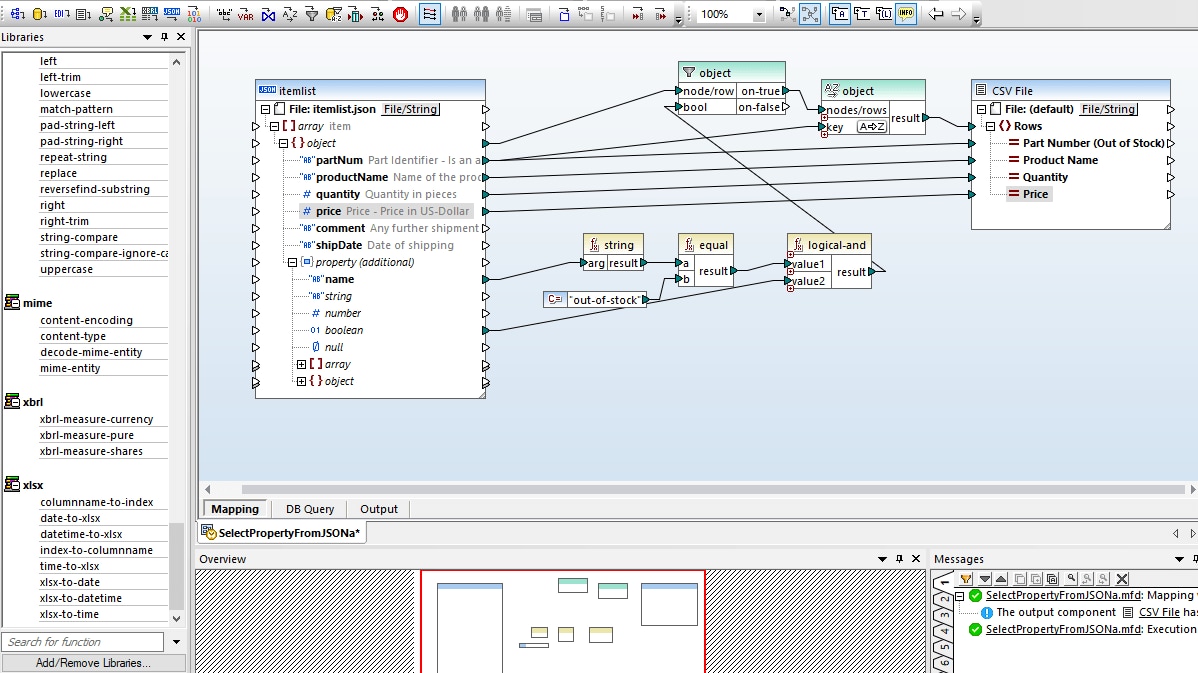
MapForce can read/write data in JSON, JSON5, and JSON Lines formats, and you can add instance or JSON schema files as source or target components of a data mapping. To make it easy to understand, JSON components are displayed with appropriate element syntax and their data types are clearly indicated.
For CSV data sources and targets, MapForce supports delimiters in addition to commas, including tabs, semicolons, spaces, or any other custom values.
Once data source and target components are specified, you can simply drag and drop to associate fields for conversion. Read more about filtering and processing data below.
In addition to basic CSV files, the JSON to CSV converter supports mapping to or from text files with more complex or custom structures with FlexText. Moreover, sometimes you need to extract only portions of useful data from a legacy file. FlexText solves these problems by helping you define and test visually, in real-time, the rules, or the template, according to which text data must be split down into mappable items. A FlexText template essentially defines the structural model of your custom text data, according to criteria you specify, for the purpose of mapping it to other formats.
After defining the structure of your legacy text file in FlexText, it's easy to drag and drop to transform CSV to JSON and other formats like XML and EDI. Any data mapping project can have multiple inputs and multiple outputs and combine completely disparate data types.