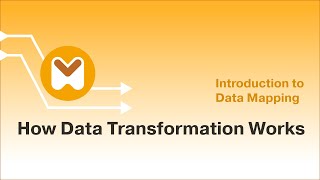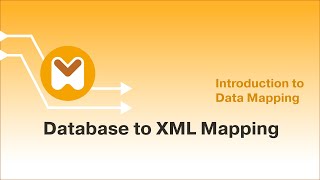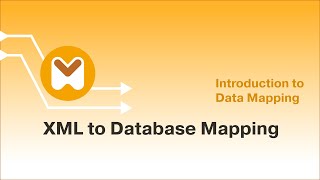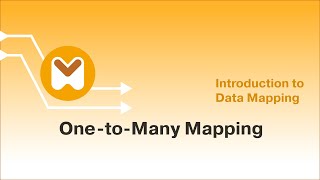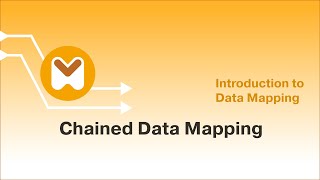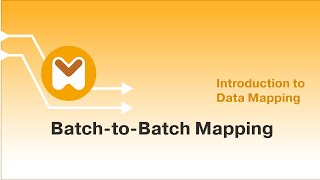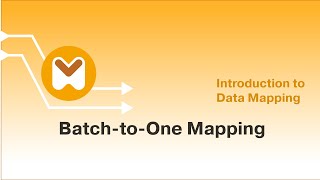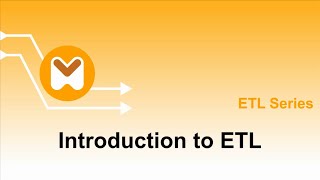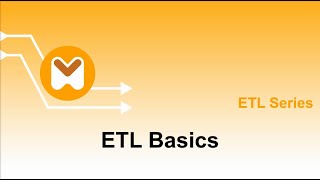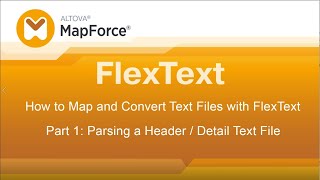MapForce Intro Part 3: XML-to-XML Mapping
Learn how to convert XML to XML using data integration tools in MapForce. Source XML is transformed using data processing functions before being written to the XML target.
MapForce Intro Part 5: XML to Database ETL
Learn how to map and transform XML to a SQL database as well as configure database table actions, filters, and more to control how the data is written to the database during ETL.
MapForce Intro Part 6: One-to-Many Mapping
Learn how to map one source to multiple targets. This demo transforms Excel to JSON and XML and shows how to use the value-map function to transform data and the group-by function to group data before writing it to the target.
MapForce Intro Part 7: Chained Data Mapping
Learn how to create a chained data transformation with multiple targets. This video features JSON to XML to CSV and includes filtering data, using if-else conditions, and sorting data.