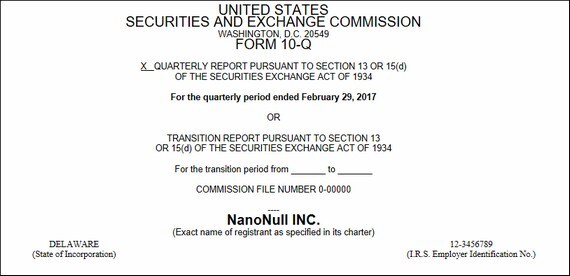Main Features
While the topic US-GAAP Table Wizard describes the working of the wizard in broad outline, this section describes the following details:
Please read the previous section to get an overview of how the wizard works.
The report's preamble
The report's preamble is the header of the document (see screenshot below for an example). When the SPS is generated, a default preamble can be automatically added. It looks something like the preamble shown in the screenshot below.
You can choose from among the following three possibilities:
•To not generate a preamble, uncheck the Generate Preamble option in the wizard.
•To generate the default preamble, check the Generate Preamble option in the wizard.
•To generate a custom preamble, create the preamble in an XHTML file, and reference this file in the preamble's User-Defined Template (see screenshot below).
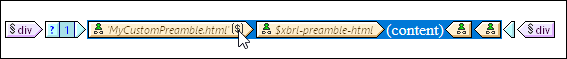
Do this as follows: (i) Right-click the preamble's User-Defined Template and select Edit Template Match; (ii) In the Edit XPath Expression that appears, enter a string value that is the URL of the XHTML file that contains your custom preamble. To go back to the default preamble, set this XPath expression to "template.html".
Generated templates
The entries of the Presentation linkbase are each created as a table in a separate design fragment, and the design fragment is referenced by a template in the main document template (see screenshot below). The name of the template (and the design fragment) is automatically generated from the label of the entry in the Presentation linkbase.
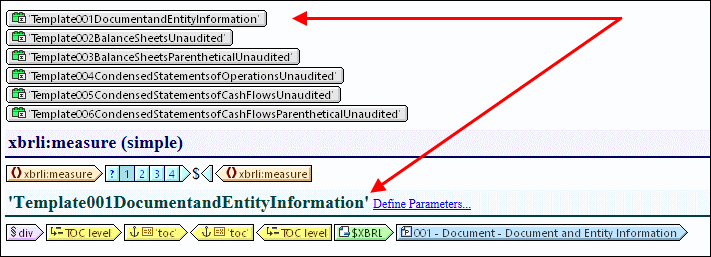
Warnings
When generating HTML/iXBRL output, XBRL validation warnings as well as warnings about content in Inline XBRL text blocks are displayed.