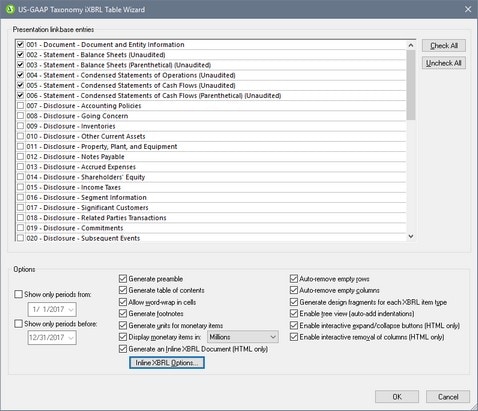US-GAAP Table Wizard
When creating an SPS from an XBRL taxonomy, you will be prompted to select, first, a taxonomy, and then a Working XBRL File (needed if you want to generate previews). Next, you will be asked whether you wish to create a free-flowing document or a form-based document (see File | New). After you make this selection, if the taxonomy you selected is a US-GAAP taxonomy, the following dialog appears:
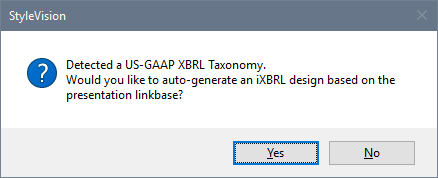
If you wish to automatically generate tables (one table for each item in the taxonomy's presentation linkbase), then select Yes. To create an empty SPS based on the selected taxonomy, select No.
If you select Yes, then the US-GAAP Table Wizard is displayed (screenshot below).
The wizard contains two panes:
•Presentation linkbase entries lists all the Statement entries and Disclosure entries present in the taxonomy's Presentation linkbase (see screenshot above). By default, the Statement entries are selected, the disclosure entries are not selected. You can select or deselect any entry for table generation. If you click Check All, then all the entries will be selected; in this event a dialog will appear that contains a standard warning about long document-generation times.
•Options, which enables you to select or deselect options related to the tables that will be generated. For details, see the section Table Options.
After you have made your selections in the wizard, click OK. The SPS will be generated with the selected entries appearing as tables.
You can edit the generated SPS in the usual way. To preview the output, select an output tab.
Note: The HTML tab is renamed to iXBRL.
Inline XBRL options
The US-GAAP Table Wizard enables you to generate Inline XBRL. To do this, in the wizard, select the Generate Inline XBRL Document (HTML only) option (see screenshot above). To specify Inline XBRL options, click Inline XBRL Options and set the options you want (described here).
If the Inline XBRL option is selected, then each entry of the Presentation linkbase that has been selected will be created in the SPS as an Inline XBRL template. You can subsequently modify the individual Inline XBRL templates and the SPS design as you like.