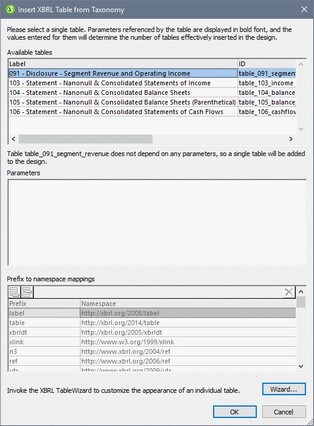XBRL Table from Taxonomy
The Insert XBRL Table from Taxonomy command opens the Insert XBRL Table from Taxonomy dialog (screenshot below). To insert a table, select it from the list of available tables (in the first pane). If the selected table depends on parameters, these parameters are displayed in the dialog's second pane. The taxonomy's namespaces are displayed in the third pane.
Click OK to insert the table. If you want to customize the appearance of the selected table, click Wizard. This opens the XBRL Table Wizard, which is described here.