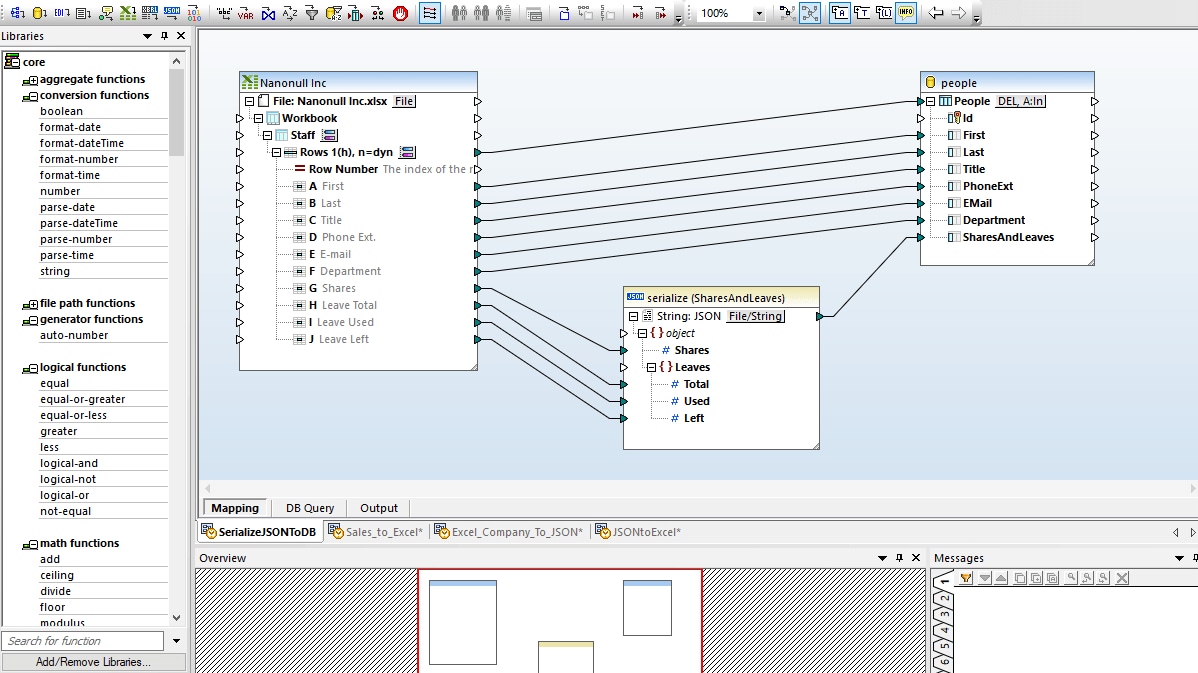MapForce is an any-to-any data mapping tool that lets you convert JSON, Excel, XML, databases, CSV, and much more.
To get started, browse to insert any combination of JSON and Excel files in your data mapping project. JSON components are displayed with appropriate element syntax and their data types are clearly indicated. MapForce displays a graphical representation of the Excel file structure, depicting rows, columns, and cells, as well as references to numbers and names. This component includes clickable icons which allow you to define and specify mappable data. Next, drag and drop to connect corresponding fields. MapForce includes a comprehensive library of data filters and functions to process your source data before writing it to the JSON or Excel target.
MapForce supports any-to-many data mapping as well as chained mappings. You can even map to or from multiple disparate formats, such as converting JSON and XML data to an Excel file.
Mappings that convert JSON to Excel produce an Excel document you can view and save, while Excel to JSON mapping projects output a JSON instance file.
When you need to map JSON and Excel (.xslx) data but don't have a schema corresponding to a JSON or JSON5 instance, MapForce will infer one for fast mapping according to the document structure.