XMI: XML Metadata Interchange
 Altova website: Exchanging UModel projects using XMI
Altova website: Exchanging UModel projects using XMI
You can export UModel projects to XML Metadata Interchange (XMI) files, and import XMI files as UModel projects. This provides interoperability with other UML tools that support XMI. The supported XMI versions are as follows:
•XMI 2.1 for UML 2.0
•XMI 2.1 for UML 2.1.2
•XMI 2.1 for UML 2.2
•XMI 2.1 for UML 2.3
•XMI 2.4.1 for UML 2.4.1
•XMI 2.4.1 for UML 2.5
•XMI 2.5.1 for UML 2.5.1
To import an XMI file into UModel:
•On the File menu, click Import from XMI File.
To export a UModel project to an XMI file:
•On the File menu, click Export to XMI File.
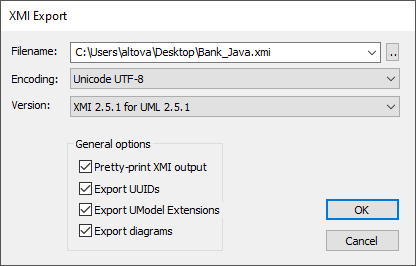
Notes:
•During the export process, all included files, even those defined as include by reference, are exported.
•If you intend to re-import generated XMI code into UModel, make sure that you select the Export UModel Extensions check box.
The sections below describe options available when exporting projects to XMI.
Pretty-print XMI output
If you select this option, the XMI file will be generated with XML tag indentation and carriage returns.
Export UUIDs
XMI defines three versions of element identification: IDs, UUIDs and labels.
•IDs are unique within the XMI document, and are supported by most UML tools. UModel exports these type of IDs by default, i.e. none of the check boxes need activated.
•UUID are Universally Unique Identifiers, and provide a mechanism to assign each element a global unique identification, GUID. These IDs are globally unique, i.e. they are not restricted to the specific XMI document. UUIDs are generated by selecting the "Export UUIDs" check box.
•UUIDs are stored in the standard canonical UUID/GUID format (e.g "6B29FC40-CA47-1067-B31D-00DD010662DA", "550e8400-e29b-41d4-a716-446655440000",...)
•Labels are not supported by UModel.
Note: The XMI import process automatically supports both types of IDs.
Export UModel Extensions
XMI defines an "extension mechanism" which allows each application to export its tool-specific extensions to the UML specification. Other UML tools will, however, only be able to import the standard UML data (ignoring the UModel extensions). This UModel extension data will be available when importing into UModel.
Data such as the file names of classes, or element colors, are not part of the UML specification and thus have to be deleted in XMI, or be saved in "Extensions". If they have been exported as extensions and re-imported, all file names and colors will be imported as defined. If extensions are not used for the export process, then these UModel-specific data will be lost.
When importing an XMI document, the format is automatically detected and the model generated.
Export diagrams
Exports UModel diagrams as "Extensions" in the XMI file. The option Export UModel Extensions must be selected before you can save the diagrams as extensions.