State Machine Diagram elements
 InitialState (pseudostate)
InitialState (pseudostate)The beginning of the process.
 FinalState
FinalStateThe end of the sequence of processes.
 EntryPoint (pseudostate)
EntryPoint (pseudostate)The entry point of a state machine or composite state.
 ExitPoint (pseudostate)
ExitPoint (pseudostate)The exit point of a state machine or composite state.
 Choice
ChoiceThis represents a dynamic conditional branch, where mutually exclusive guard triggers are evaluated (OR operation).
 Junction (pseudostate)
Junction (pseudostate)This represents an end to the OR operation defined by the Choice element.
 Terminate (pseudostate)
Terminate (pseudostate)The halting of the execution of the state machine.
 Fork (pseudostate)
Fork (pseudostate)Inserts a vertical Fork bar. Used to divide sequences into concurrent subsequences.
 Fork horizontal (pseudostate)
Fork horizontal (pseudostate)Inserts a horizontal Fork bar. Used to divide sequences into concurrent subsequences.
 Join (pseudostate)
Join (pseudostate)Joins/merges previously defined subsequences. All activities have to be completed before progress can continue.
 Join horizontal (pseudostate)
Join horizontal (pseudostate)Joins/merges previously defined subsequences. All activities have to be completed before progress can continue.
A pseudostate that restores the previously active state within a composite state.
A pseudostate that restores the initial state of a composite state. All pseudostate elements can be changed to a different "type", by changing the kind combo box entry in the Properties tab.
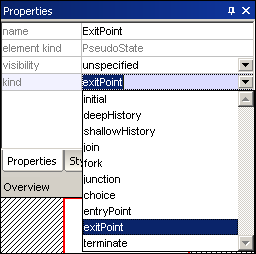
 ConnectionPointReference
ConnectionPointReferenceA connection point reference represents a usage (as part of a submachine state) of an entry/exit point defined in the state machine reference by the submachine state.
To add Entry or Exit points to a connection point reference:
•The state which the point is connected to, must itself reference a submachine State Machine (visible in the Properties tab).
•This submachine must contain one or more Entry and Exit points
 Transition
TransitionA direct relationship between two states. An object in the first state performs one or more actions and then enters the second state depending on an event and the fulfillment of any guard conditions. Transitions have an event trigger, guard condition(s), an action (behavior), and a target state. The supported event subelements are:
•ReceiveSignalEvent
•SignalEvent
•SendSignalEvent
•ReceiveOperationEvent
•SendOperationEvent
•ChangeEvent.
 Toggle automatic creation of operations in target by typing operation names
Toggle automatic creation of operations in target by typing operation namesActivating the "Toggle automatic creation of operations in target by typing operation names" icon, automatically creates the corresponding operation in the referenced class, when creating a transition and entering a name myOperation().
Note: Operations can only be created automatically when the state machine is inside a class or interface.