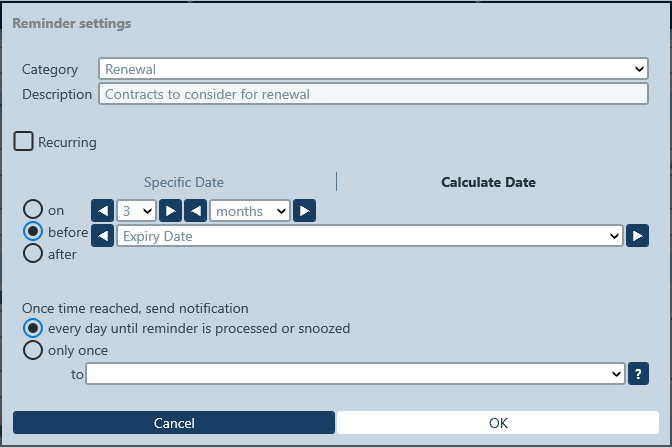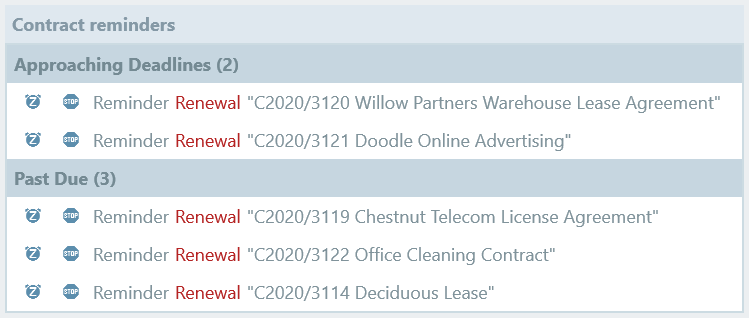The roles that are available in RecordsManager apps fall into three categories:
- Admin: Has access to the whole system to manage a list of users, their logins, email addresses, passwords, and user roles assignments.
- All Users: This role is given to all users by default.
- Custom Roles: The admin can define custom roles that can be assigned to users. These roles provide additional access or can restrict access to different containers and different functions (read-only, edit) within containers.
The Users tab in the admin interface shows a list of active and deactivated users and lets the admin add new users and assign them to one or more roles.
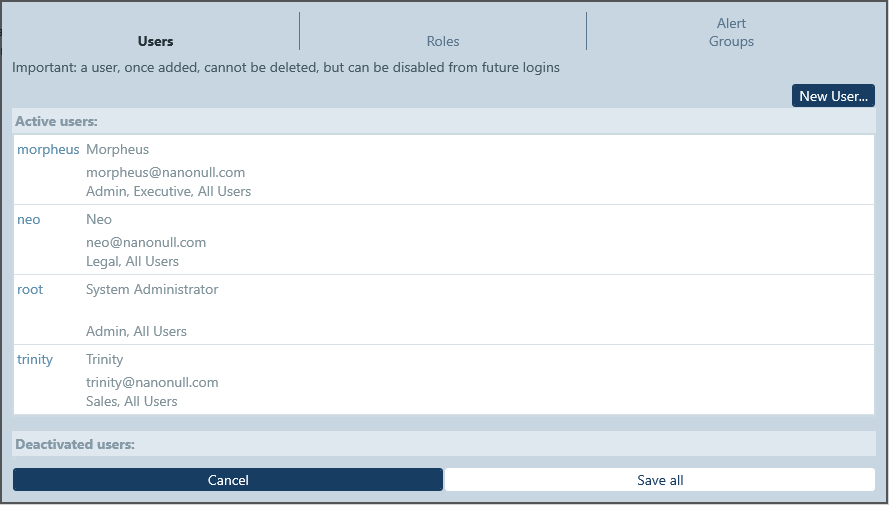
The admin can define any number of roles, each of which can have access to different forms, allowing for precise control over which records and fields users can access and/or edit.
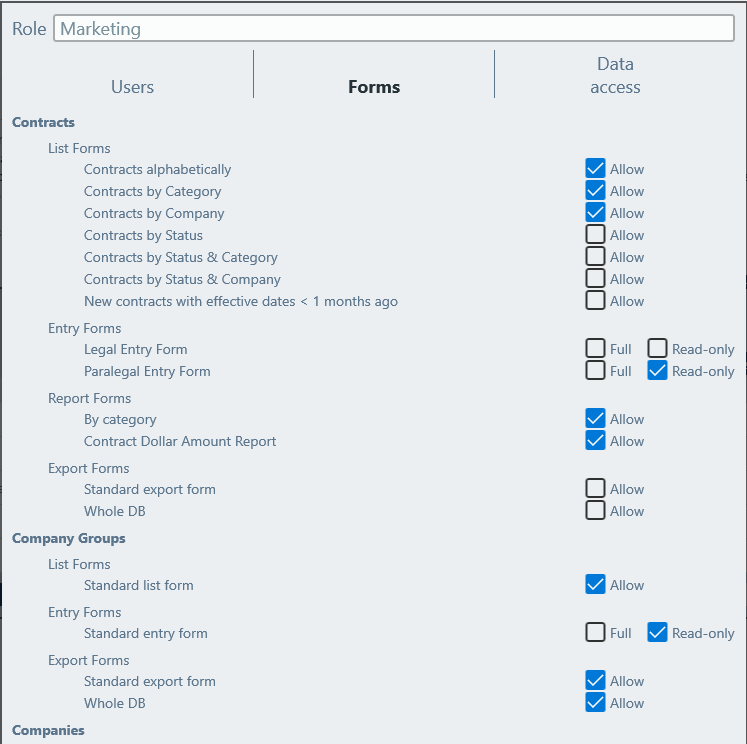
A user can be given one or more roles and added to an alert group.
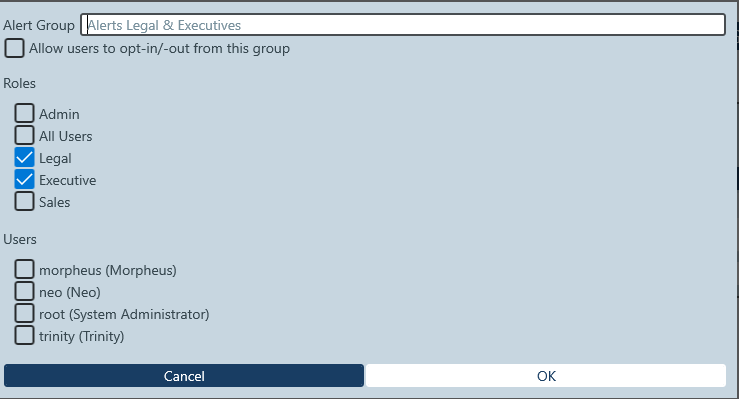
In addition to form access, the admin can limit user data access via previously defined filters - one for viewing records and another for editing them.
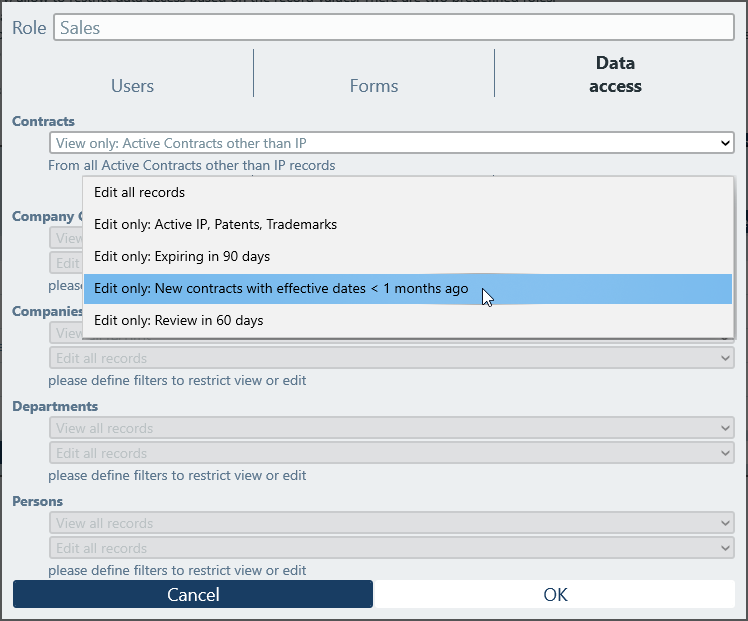
To avoid errors, an Access overview button gives an admin a quick overview of all the forms a particular user can access based on assigned roles and data filters that restrict user data access.