Forms are what the user will interact with in the app you’ve created in RecordsManager. You can define forms for various purposes, such as lists, data entry, reports, export, and emails. For each data container, a separate set of forms is defined that use fields specific to that container.
One major advantage of using data container-based forms is that access to each type of form can be set separately. As a result, you can design some forms to show data that only certain users are authorized to see and/or edit. You can also design other forms that limit the amount of data being shown – depending on what the user needs to actually see in certain circumstances.
The forms editor in Altova RecordsManager is extremely easy to use and very flexible, allowing you to quickly design the way data is being presented to the user.
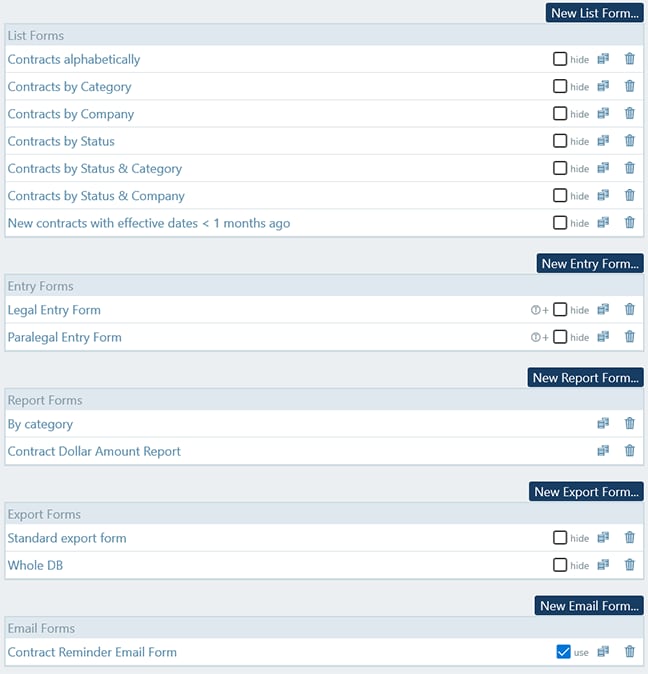
For all forms, you can restrict access to specific user groups. This is an effective way to limit the data that can be seen by specific users: both access to specific records and specific fields can be limited. Furthermore, the admin can also choose to only allow read-only access to entry forms or no entry forms at all, so that specific users will not be able to edit data.
Multiple forms can be defined for a single data container, and forms can be used within other forms. End users can choose on the fly (based on permissions) which forms to use to view and/or edit data. The admin can also hide some forms from selection so that users can choose them explicitly but the admin can still use them within other forms.
Animated examples
Learn about each type of form available in RecordsManager solutions:
- List forms: display the records of a data container in a layout you define
- Data entry forms: allow efficient management of user access and data entry
- Report forms: help you design attractive reports of records in a specific data container
- Export forms: allow you to define data fields available for users to export app data to XML and/or CSV
- Reminder forms: let you define email reminders that will be sent to users from your app




