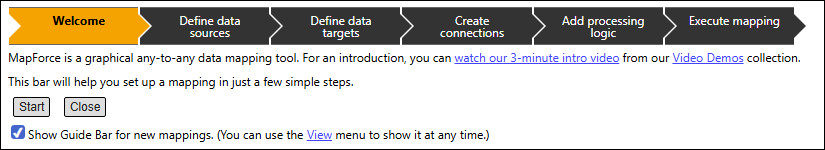Bars
This topic gives an overview of the available bars.
Menu bar and toolbars
The menu bar displays the menu items. Each toolbar displays a group of buttons representing MapForce commands. You can reposition the toolbars by dragging their handles to a desired location. The screenshot below illustrates the the menu bar and toolbars. The actual interface depends on your MapForce edition and the settings you choose.
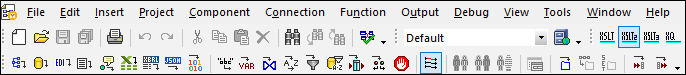
Application-status bar
The application-status bar appears at the bottom of the MapForce window and shows application-level information. Tooltips are displayed when you move the mouse over a toolbar button. If you are using the 64-bit version of MapForce, the application name appears in the status bar with the x64 suffix. There is no suffix for the 32-bit version.
Guide bar
MapForce includes the Guide Bar (screenshot below), which provides step-by-step assistance in the mapping process. By default, the Guide Bar is shown for new mappings. You can choose whether to show it for future mappings.
Use the video links to learn about various aspects of the mapping process. Click Start to launch the assistant or Close to hide the Guide Bar. Use the View menu to display the Guide Bar at any time.