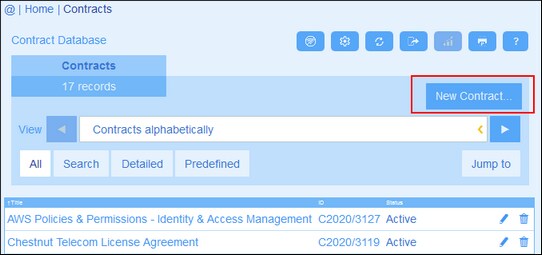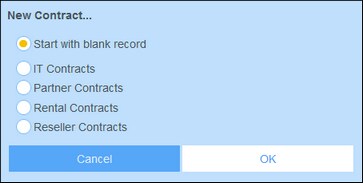New Records and Templates
Creating new records
To create a new record in a container, do the following:
1.Go to the Container Page of the relevant container. The existing records of the container will be displayed (screenshot below).
2.To create a new record, click New <Container>. The container's data-entry form appears, and you can enter data for the record.
| Note: | To edit an existing record, click the record's Edit icon. The record's data will be displayed in a data-entry form and can be edited. |
Templates
Some containers might have templates defined for them. A template is a new record in which some fields are pre-filled to save you work. When you create a new record in a container that has one or more templates defined, you can choose to use one of these templates or to start with a blank record. If you use a template, you can edit any of the pre-filled fields at any time.
On a Container Page, when you click New <ContainerName> to create a new record in that container, you are presented, if templates have been defined for this container, with a form to select a template. For example, in the screenshot below, the user is creating a new record in the Contracts container, and is presented with five entry form options: four templates and a blank record. If you are given such a choice of templates, select the option you want, and click OK. The data-entry form appears.
| Note: | If no template has been defined for a container, then the choice described above is not given to you and the data-entry form appears directly after you click New <ContainerName>. |