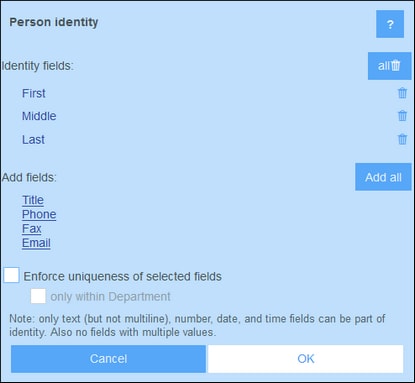Identity Fields
Each record must be uniquely identifiable on the basis of one or more fields. If the values of a particular field are unique (such as an email address or company tax number), then a single field suffices as the identity field of that container. In some cases, such as a last name, the value of a single field does not by itself ensure uniqueness. In this case, more than one field will be required to achieve a reliable degree of uniqueness (for example: first name + last name + birth date). The certainty of uniqueness does not need to be 100 per cent; a reasonable assurance of uniqueness will suffice. Select as many fields as you think are required to achieve such an assurance. It is up to you determine what will suffice.
To edit the identity fields of a container, click the Edit icon of the Identity Fields section of the Edit Fields form or click one of the existing identity fields. The Identity Fields form (screenshot below) appears. It displays the currently selected identity fields as well as a list of the current container's fields. Add fields individually as identity fields. You can also optionally enforce the uniqueness of all selected fields, either across the entire database or only within the parent container of the current container. This would ensure that no two records have the same identity (either within the whole database or the parent container) by displaying warnings to the user.
Click OK when you have finished.