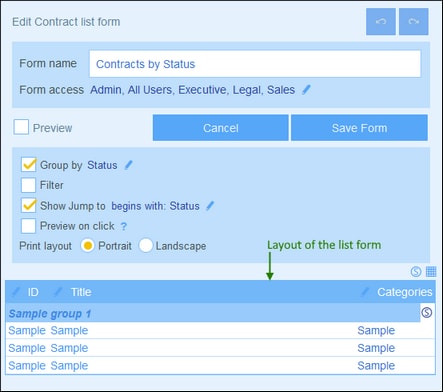Create/Edit a List Form
When you create a new list form (by clicking New List Form on the Edit Forms page), you are prompted to select the fields (of the current container) that you want to display in the list form. Subsequently, give the form a suitable name (see screenshot below) and edit the form as described in the following topics.
After a form has been saved, it can be edited at any time by clicking its name on the Edit Forms page. The list form will be displayed (screenshot above) and can be edited.
After completing your edits (for new forms or existing forms), click Save Form to finish. This will take you back to the Edit Forms page, where you must click Save Changes for all changes to be saved to the database.