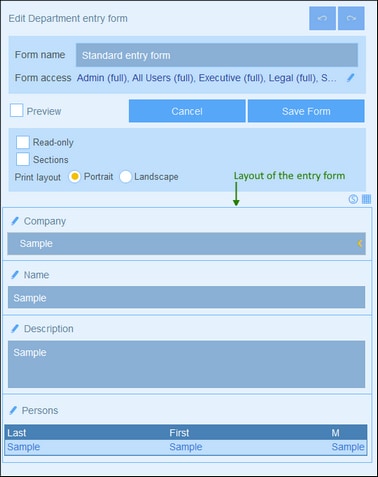Entry Form Properties
In the Edit Entry Form dialog, dialog, the properties of the entry form are defined via the settings above the layout part of the design (see screenshot below), and are described below.
Set access to entry forms
The Form Access setting enables you to specify which roles (and thereby users) have full access to the form (read and write access) and which users have read-only access. Note that the Admin role has full access to all forms.
Preview
Provides a preview of the form.
Read-only entry forms
A form can be defined as read-only by checking this option near the top of the form. No template can be defined for a read-only form.
Sections
Select the Sections check box to create sections. If the check box is unselected, then the form is displayed as a single page and without sections. See the topic Sections of an Entry Form for a description of the Sections feature.
Print layout
Select whether the entry form, when it is printed by the user, will have a portrait or landscape format.