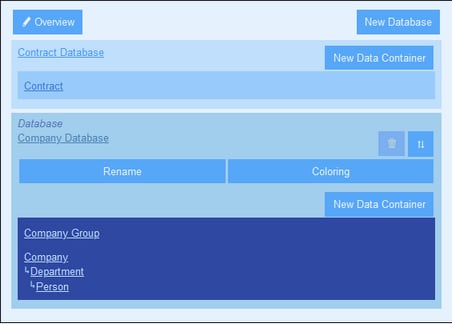Databases
The app can contain one or more databases, each of which will contain the data containers of ContractManager. In the sample app, there are two databases (see screenshot below): Contract Database and Company Database. Within each database you can build a hierarchical structure of containers, and you can link containers across databases via loose links.
To add a new database, click New Database. You can delete the database later if you want to (see below).
To edit the properties of a database, click its name. This expands the database entry to show the database's controls. In the screenshot above, for example, the Company Database entry is shown expanded.
The following properties of a database can be edited:
•Click Rename to rename the database.
•Click Coloring to set the variation of the default theme for all containers of this database. The theme variation of database can be changed by individual users.
•Click Move Up/Down to move the database up or down in the displayed list of databases.
•Click Delete to delete the database. Note that a database can be deleted only after all its containers have been deleted.