Bullets and Numbering
The Enclose with | Bullets and Numbering command creates a static list and list items around the selection. If the selection contains a CR-LF, carriage-return and/or linefeed (inserted by pressing the Enter key), then separate list items are created for each text fragment separated by a CR-LF.
When this command is selected, the Bullets and Numbering dialog (screenshot below) pops up.
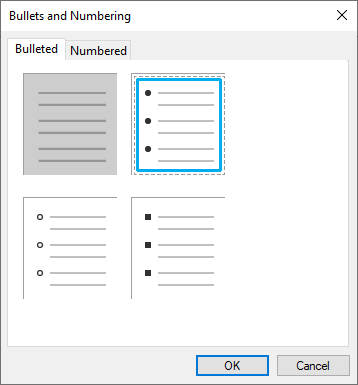
Select the list item marker you want and click OK. A list is created. The number of list items in the list corresponds to the number of CR-LFs (carriage-returns and/or linefeeds) in the selection. You can add more list items to the list by pressing Enter.
Note: You can obtain the same results by selecting static content and then clicking the Bulleted List or Numbered List icons in the Insert Design Elements toolbar.