TOC References: Name, Scope, Hyperlink
TOC references (TOCrefs) occur within level references (levelrefs) and have four properties (see screenshot below):
•A hyperlink property which can be toggled between yes and no to specify whether the corresponding TOC items are created as hyperlinks or not.
•A group property, which is the name of the TOCref and identifies TOC bookmarks of the same name that occur within the specified scope (see below). The TOC bookmarks so identified provide the items to be included at that levelref of the TOC.
•An id to uniquely identify the TOCref.
•A scope, which specifies to which corresponding levels in the SPS design the TOCref applies. Three options are available: (i) global, (ii) current level, (iii) current level and descendant levels (see screenshot below).
To insert a TOCref, place the cursor within a levelref and, from the Insert menu or context menu, select Insert Table of Contents | TOC Reference.
To edit a TOCref property, right-click the TOCref tag in the TOC template and select the property you wish to edit (Create Hyperlink, Edit ID, Edit Group, or Edit Scope). This pops up the Properties window with the specified property selected for editing (screenshot below).
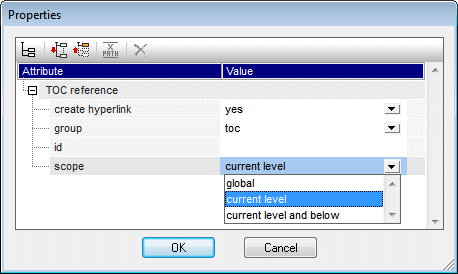
Alternatively, with the TOCref tag selected, go directly to the required property in the Properties window (TOC reference group of properties).