Additional Validation
The Additional Validation setting is available when the selected component is an element or attribute node, contents (contents placeholder), a data-entry device, or an Auto-Calculation. You can set an XPath expression to define the validity range of the XML content of the node or Auto-Calculation. An XML value that falls outside this defined range is invalid. If the XML value of the node is invalid, this is made known to the Authentic View user by means of an error message when the XML document is validated (F8). The error message that is displayed is the text you enter into the Error message field of the Additional Validation setting.
Setting Additional Validation
To set additional validation, do the following:
1.Select the component for which additional validation is required.
2.In the Properties sidebar, select the Authentic group of properties, and click the Edit button ![]() of the Additional Validation property (screenshot below). This pops up the Additional Validation dialog.
of the Additional Validation property (screenshot below). This pops up the Additional Validation dialog.
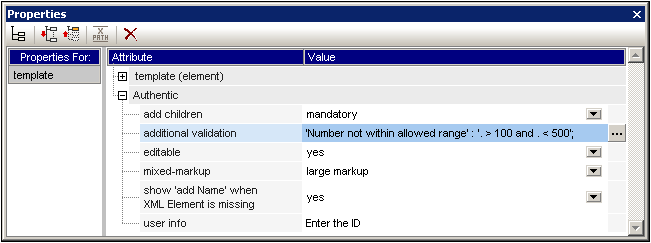
3.In the Additional Validation dialog (screenshot below), add a row for an Additional Validation entry by clicking the Add button near the top left of the pane.
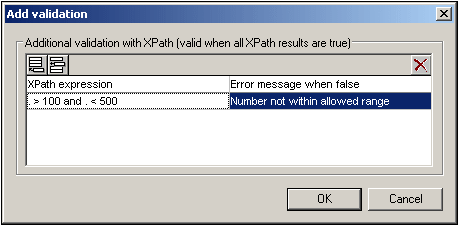
4.In the XPath expression column, enter an XPath expression to define the validity range of the XML data in that component.
5.Enter an error message to display when the data is invalid.
6.Click OK to finish.