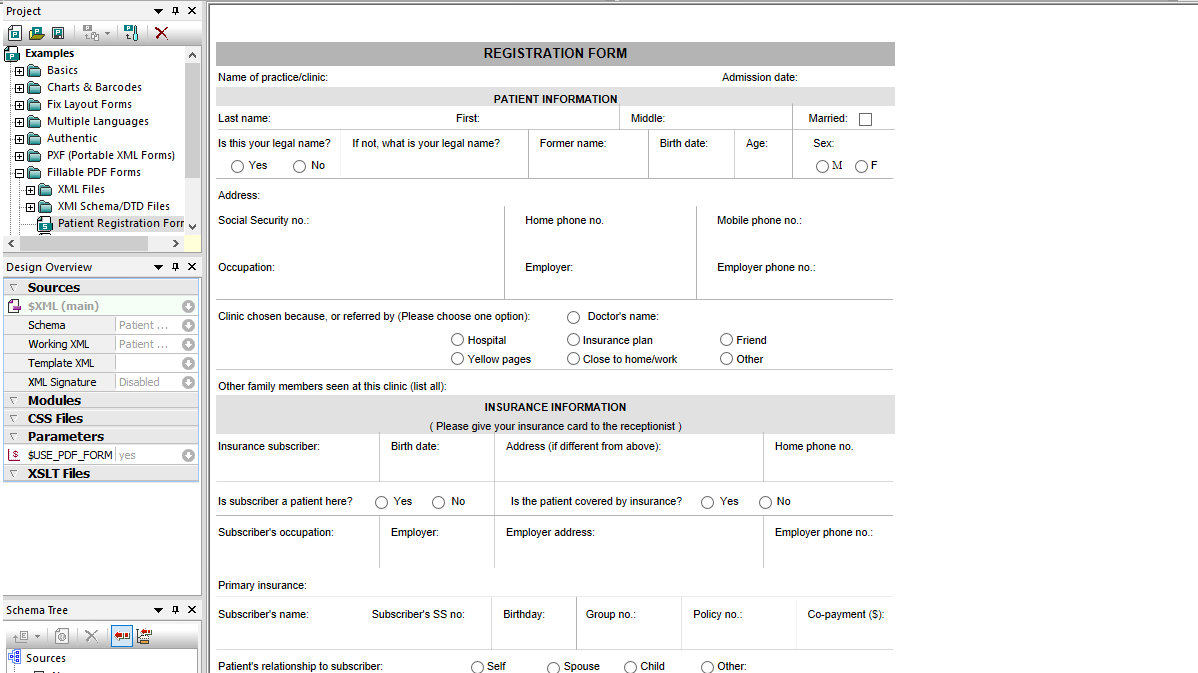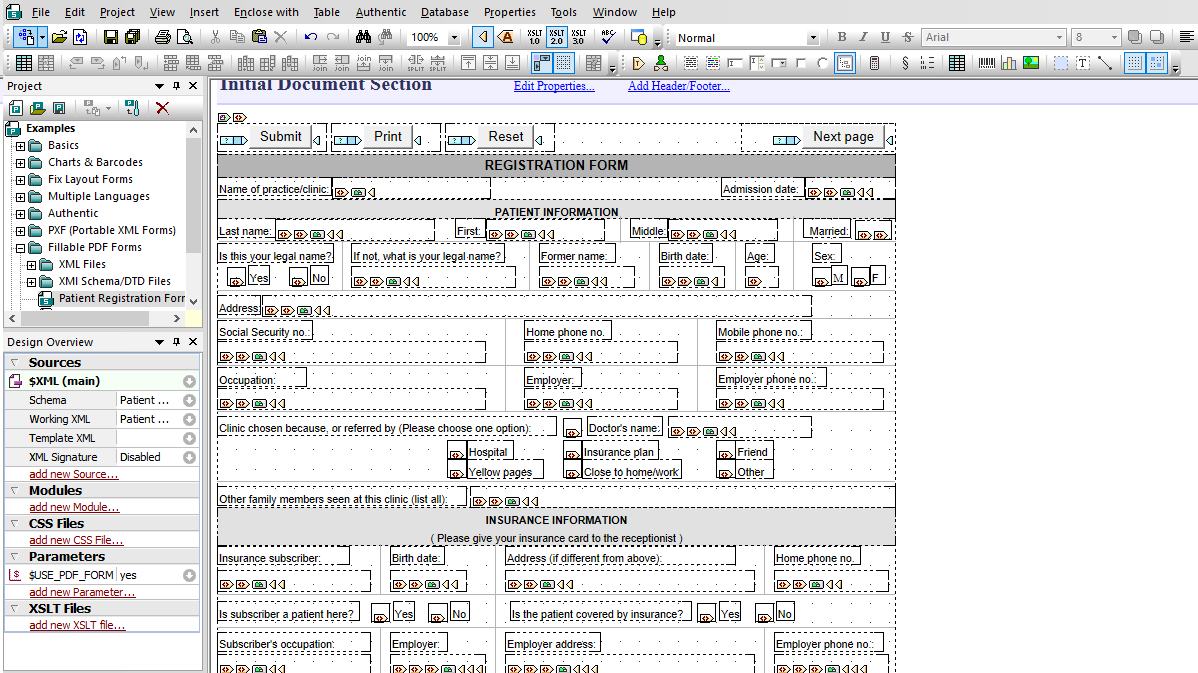
The advanced report design features of StyleVision can be used to build attractive, functional PDF forms for capturing end user data into XML or Adobe FDF (Forms Data Format). It’s easy to get started by basing your fillable form on an existing paper form using the blueprint feature, on an existing Word document, or by starting from scratch using absolute positioning for designing an attractive form.
Designers have access to all of StyleVision's advanced functionality, entry helpers, and wizards for designing static and dynamic design components for use in forms.
For a rich user experience, fillable PDF forms designed in Altova StyleVision support entering text as well as controlling form navigation and behavior with multiple controls.
Read this indepth how-to on creating fillable PDF forms.
Supported data input controls:
- Input field
- Multi-line input field
- Check boxes
- Radio buttons
Action controls:
- Navigation (Next page, Last page, etc.)
- Reset
- Submit