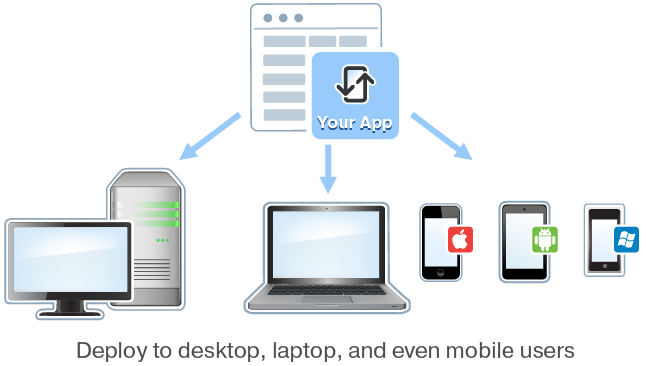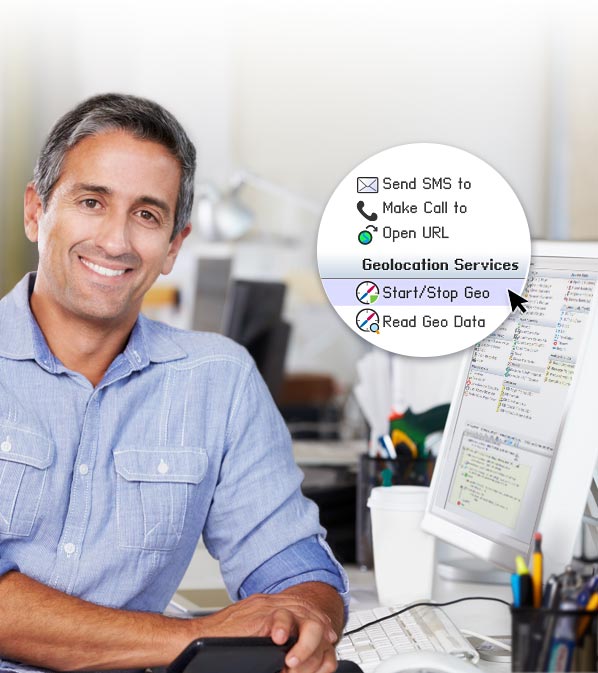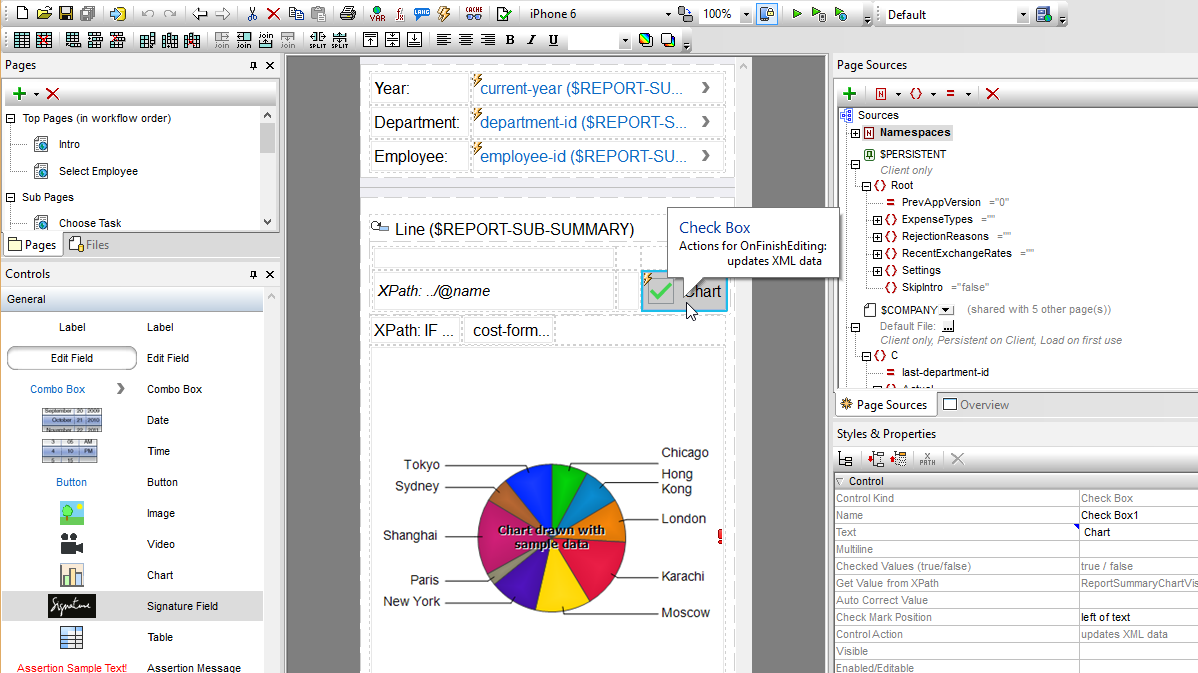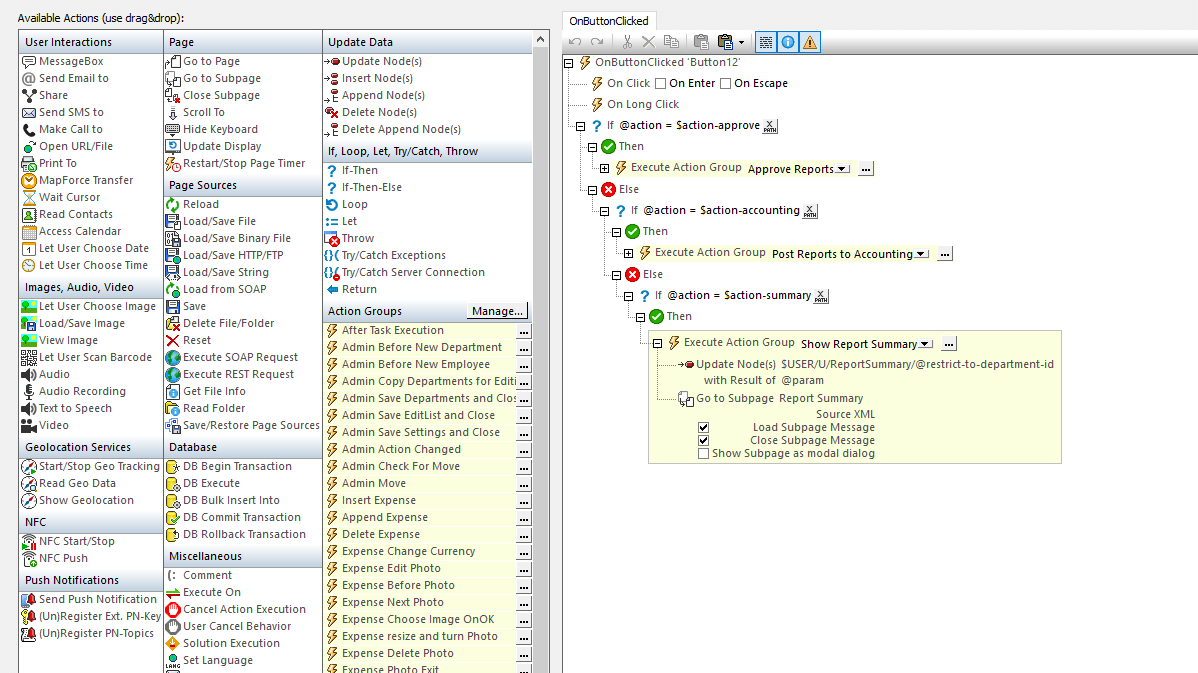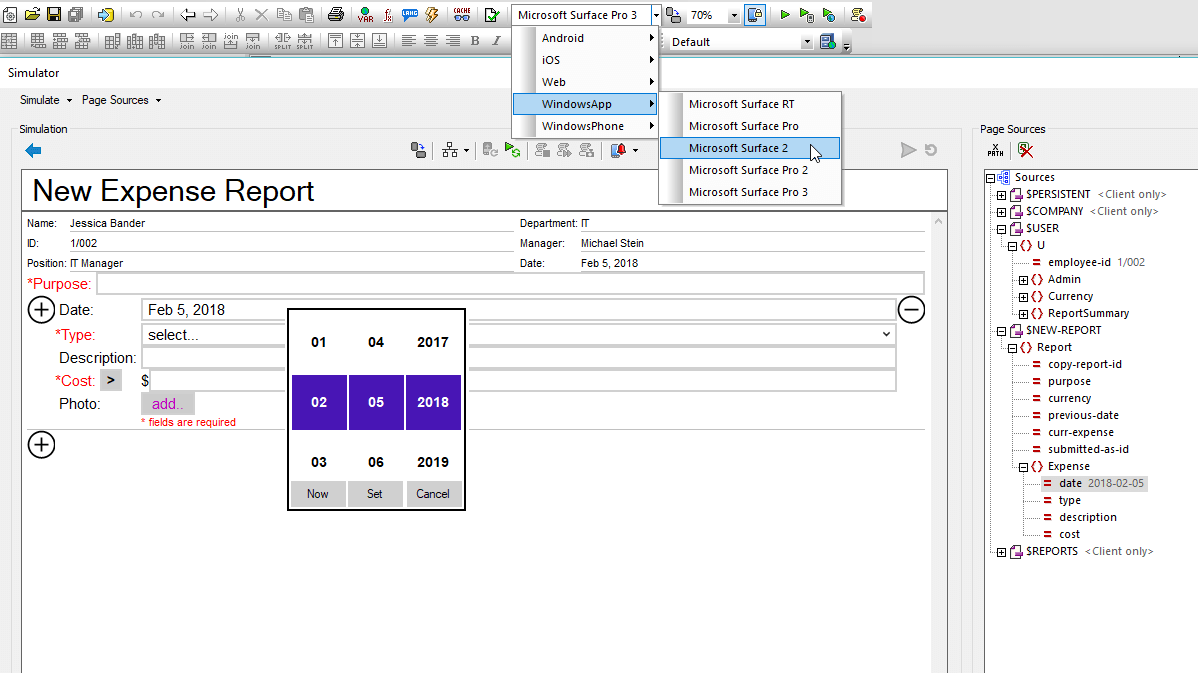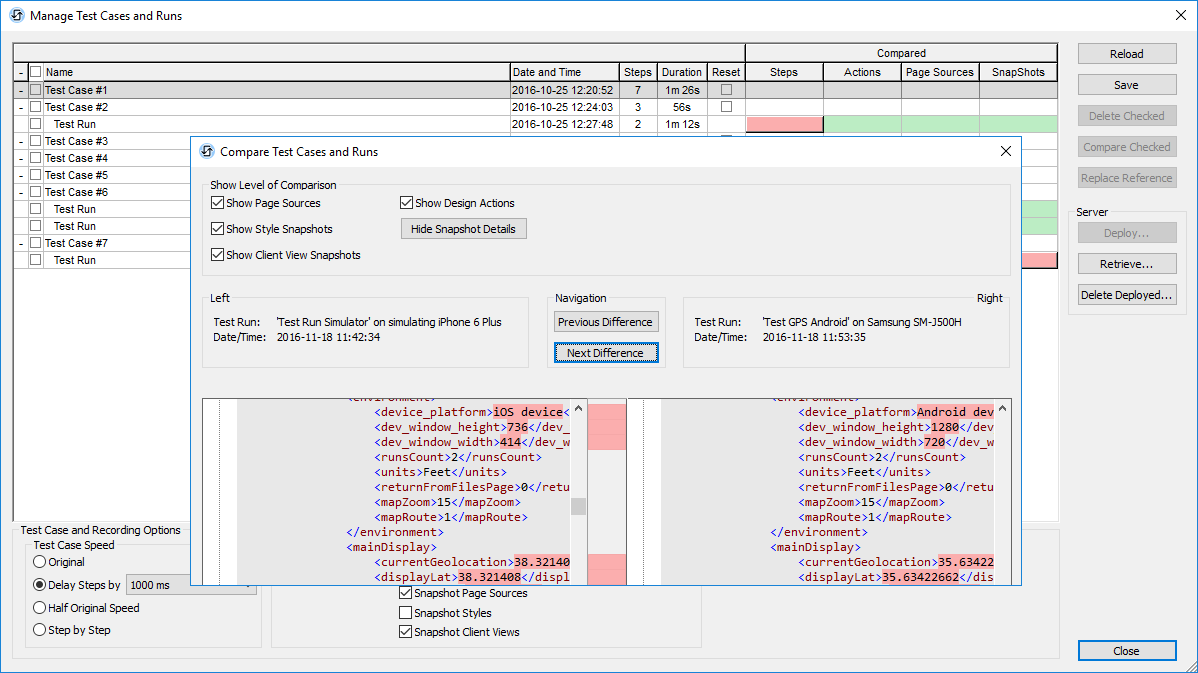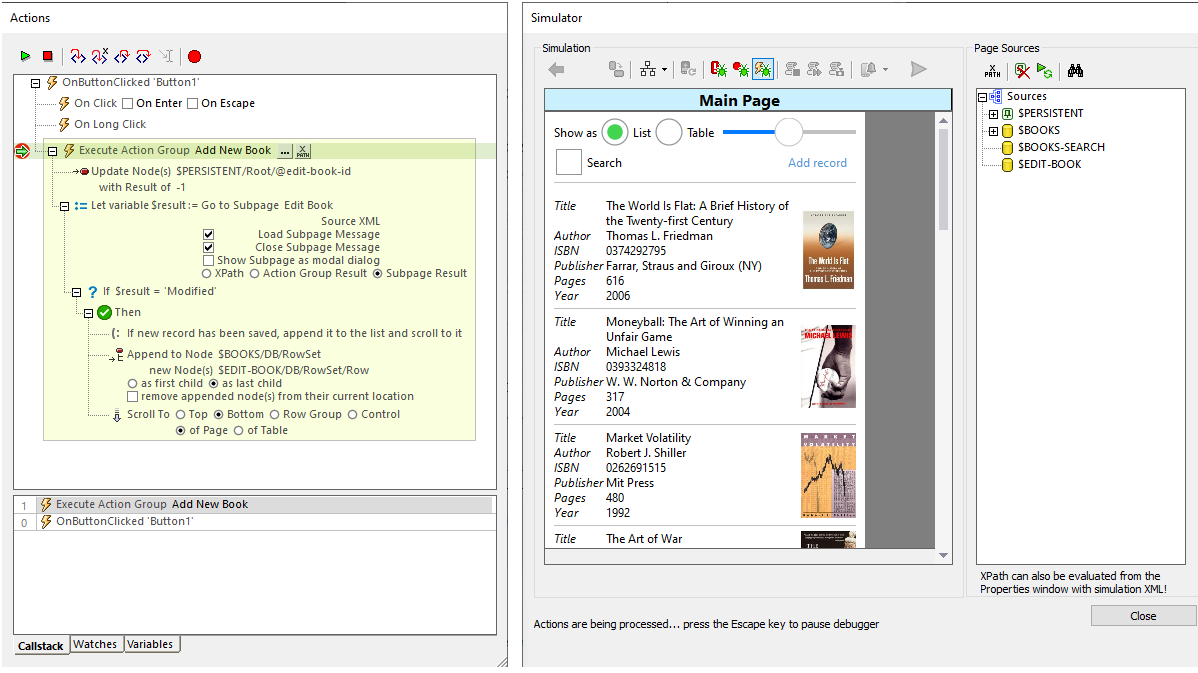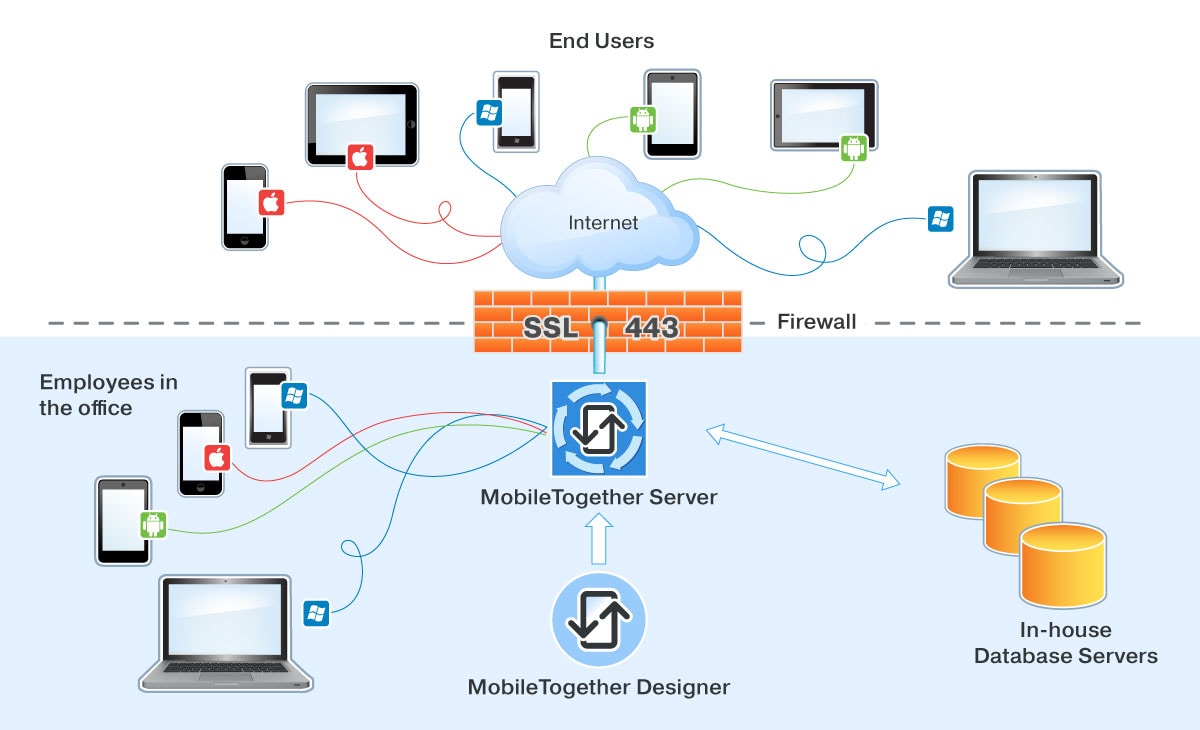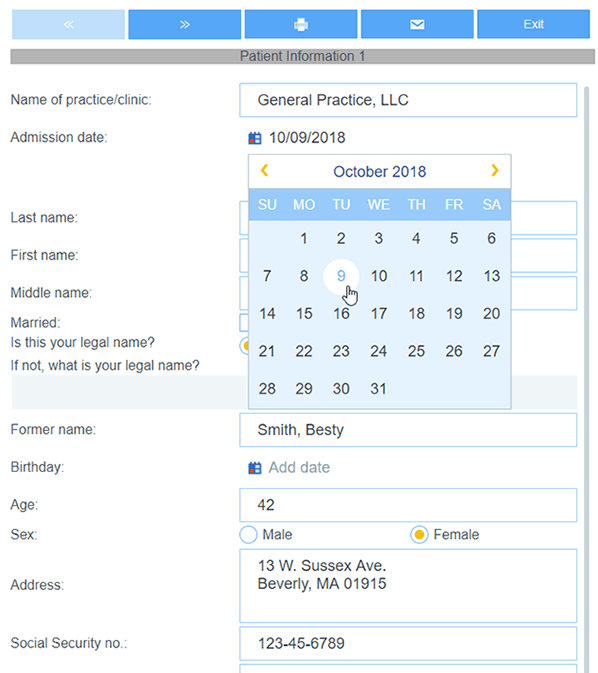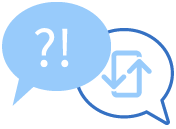How Does it Work?
The MobileTogether platform includes everything you need to build, deploy, and update your enterprise solutions.
1
In-house developer or technical user builds and tests an enterprise application in the free MobileTogether Designer.
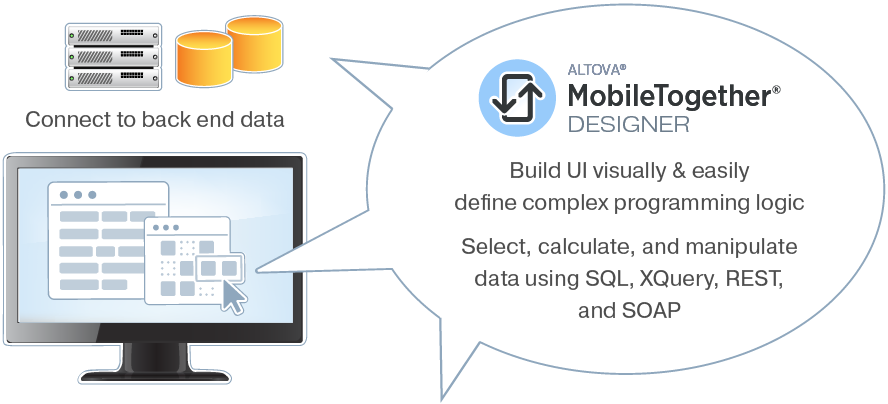
2
Developer deploys the solution to your MobileTogether Server (either on premises or in the cloud).
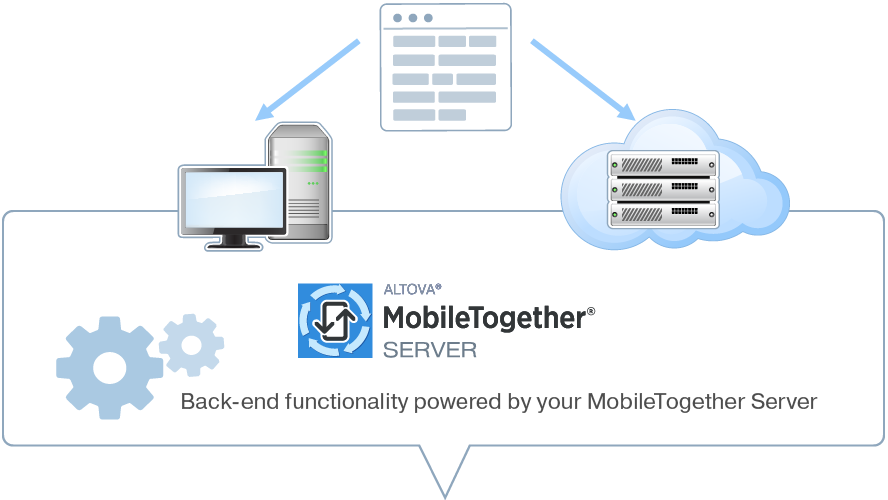
3
Instant Deployment
End-users access your solution on desktops and laptops via the native Windows client or any web browser. Your app is simultaneously available on mobile devices via the native client apps for iOS and Android.