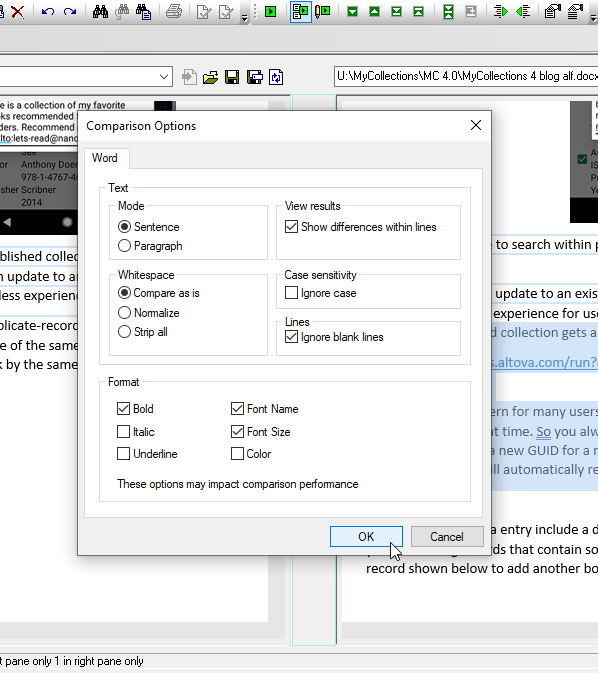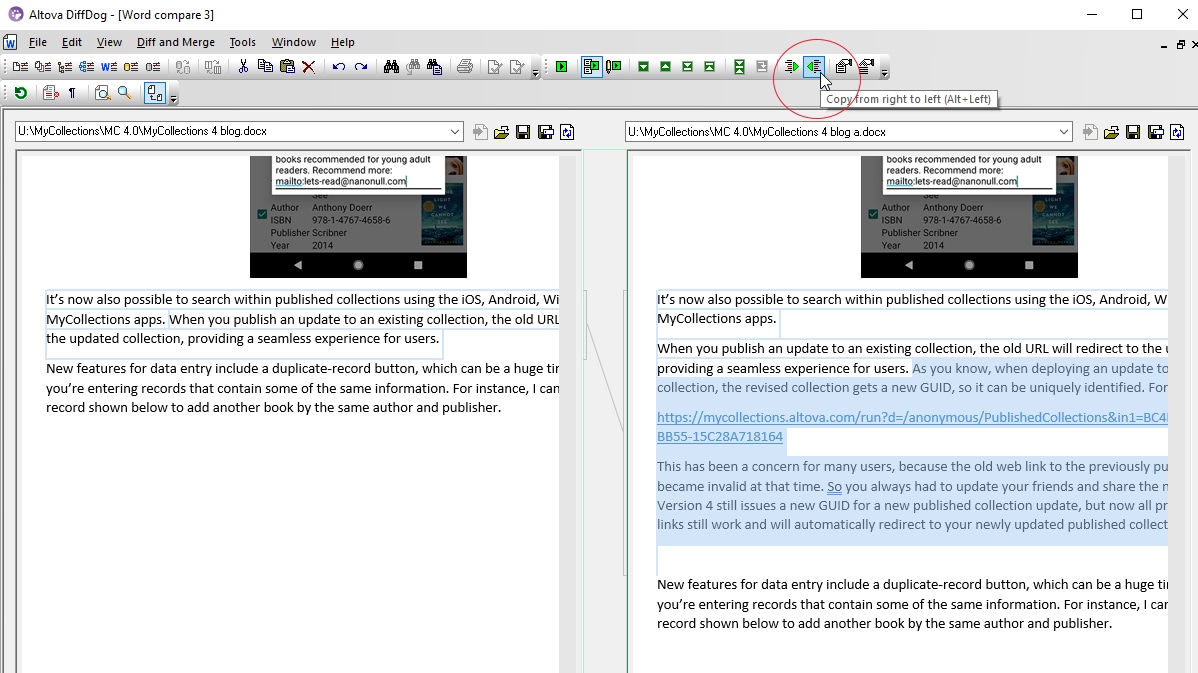When you compare Word documents (.doc or .docx), two instances of Microsoft® Word are opened side-by-side in DiffDog. Differenced between the two Word documents are highlighted, and you can merge the differences between the documents in either direction.
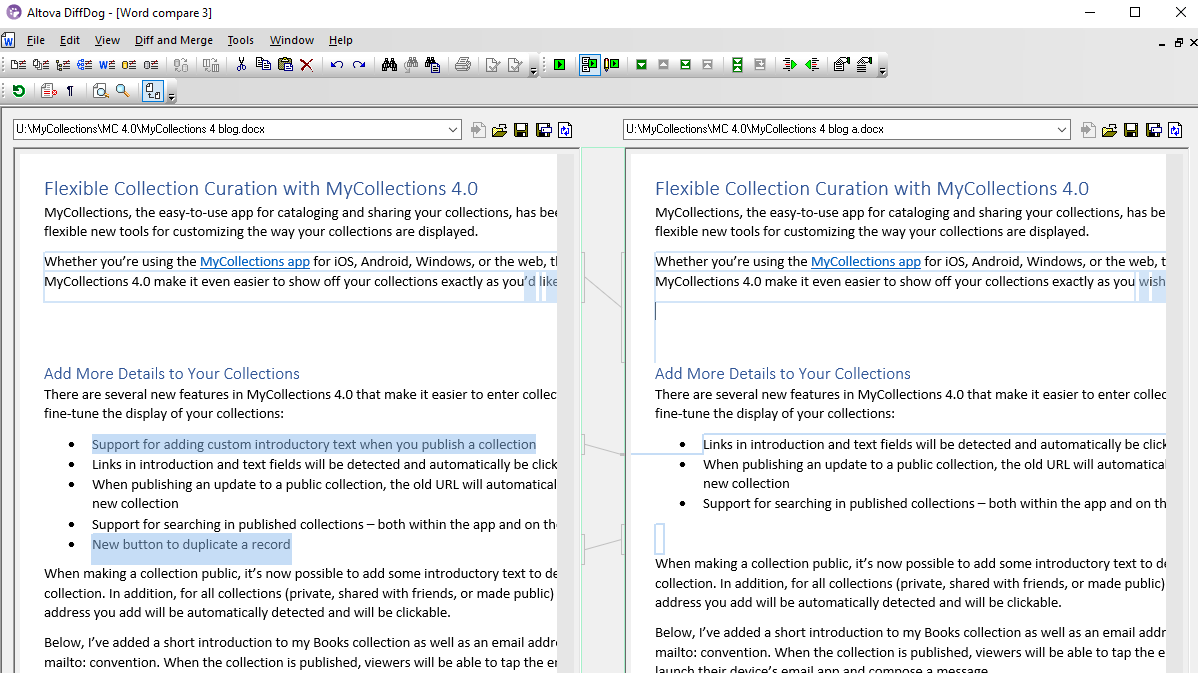
Comparing Word documents in DiffDog is a great way to monitor and understand document revisions over time, especially when change-tracking is not enabled by the document author.
As you compare Word documents, you can use many common Microsoft Word functions (Find, Replace, Copy, Cut, Paste, Undo, Redo, etc.) directly in the diff tool. This allows you to use Microsoft Word's formatting and editing features together with DiffDog's powerful comparison engine.