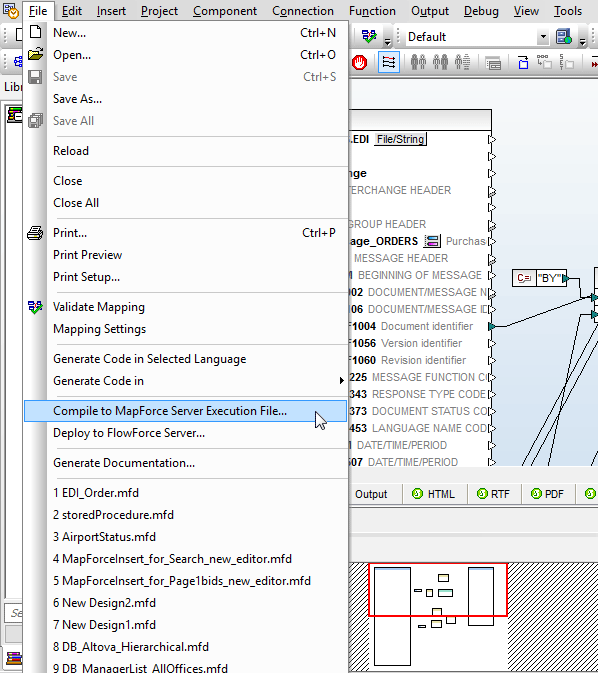MapForce Server automates execution of data mappings designed in MapForce.
MapForce Server automates data transformations for any combination of XML, JSON, database, EDI, XBRL, flat file, Excel, and/or Web service based on optimized data mappings.

MapForce Server automates execution of data mappings designed in MapForce.
MapForce Server automates data transformations for any combination of XML, JSON, database, EDI, XBRL, flat file, Excel, and/or Web service based on optimized data mappings.
MapForce Server is available at a fraction of the cost of big-iron data management products and is unencumbered by baggage like outdated design features inherent in other legacy products.
Altova MapForce Server includes the built-in data transformation engine developed for MapForce and is greatly enhanced to operate in server environments. MapForce Server performs data transformations for any combination of XML, database, EDI, XBRL, flat file, Excel, JSON, and/or Web service using preprocessed and optimized data mappings stored in execution files based on data mappings defined in MapForce. MapForce Server takes data transformation to the next level with server capabilities including parallel processing and multi-threading, bulk SQL insert, cross-platform support, and more.
Preprocessing enables faster performance and reduced memory footprint for most data mappings. MapForce Server operates under the management of FlowForce Server, in a standalone configuration executed from a command line, or programmatically via an API.
After a MapForce mapping is designed and tested, it can be executed by MapForce Server to automate business processes that require repetitive data transformations.
MapForce pre-processes and optimizes data mappings, stores them in MapForce Server Execution files for command-line execution by MapForce Server, and uploads them for use in FlowForce Server jobs.
MapForce Server is available for:
MapForce Server is available as a direct download as well as a free Azure VM template.
MapForce Server may be configured with or without FlowForce Server, RaptorXML Server, or StyleVision Server, depending on the needs of your enterprise. For the most cost-effective solution, choose only the specific products you need. If needs change in the future, you can add other server modules. Each server is an independent product, licensed separately.
When MapForce Server operates under the management of FlowForce Server, data mappings are executed as FlowForce Server job steps, based on triggers defined as part of the FlowForce Server job.
FlowForce Server jobs can be triggered at specific time or time interval, or based on an event such as the arrival of a new file in a watched folder. For example, a new XBRL instance document lands in a directory, which triggers a multi-step FlowForce Server job to first validate the file using RaptorXML+XBRL Server, then execute MapForce Server to extract certain data from the XBRL and insert it into a database.
MapForce Server includes an API that allows direct native execution by programs written in C# and VB.NET in Windows, from other Windows apps via a COM interface, and from Java programs on Windows and Linux.
This API allows developers to incorporate MapForce Server data transformation functionality as a feature of their own applications. One use case could be for MapForce Server to transform data coming from an external source to a standard internal format before a developer manipulates it in his own program.
The documentation provided with the MapForce Server API contains code examples for C#, C++, Java, VBScript, and Visual Basic to help developers quickly access MapForce Server programmatically from .NET, Java, or COM-based code. The sample for C# is shown at left.
Complete documentation is available at the Altova Documentation page.
Bulk Insert is an operation available for certain databases that allows a large volume of data to be inserted into a database table in a single SQL statement, as opposed to the typical method of using individual Insert statements for each row. Since processing overhead by the database engine is greatly reduced, performance is much faster. Testing MapForce Server with some examples has shown Bulk Insert can be more than 10 times faster than individual Insert statements.
Bulk Insert is also advantageous in multi-user environments. A long series of Insert commands transmitted to the database by one user could potentially be interrupted by another user sending a Select request to the same table, then the Insert sequence would continue. In a situation like this the Select operation would result in incomplete or invalid data.
MapForce Server Advanced Edition offers even faster throughput for high-performance server platforms.
For the highest performance data mapping automation, the MapForce Server Advanced Edition contains several optimizations, including multi-threading of execution of multiple different data mappings and optimization for execution of data mappings that include the MapForce join component.
The MapForce join component extends the functionality of a SQL join statement to all data formats, applying a visual interface that is intuitive and easy to use.
Our testing has shown some existing data mappings submitted by current MapForce Server users perform up to 70 times faster* when run by the MapForce Server Advanced Edition.
The MapForce Server Advanced Edition supports high performance servers configured with two or more cores. Altova continues to offer the standard edition of MapForce Server for single-core platforms. The MapForce Server Advanced Edition simply provides the same results much faster.
*Performance results based on Altova internal tests. Your results may vary.