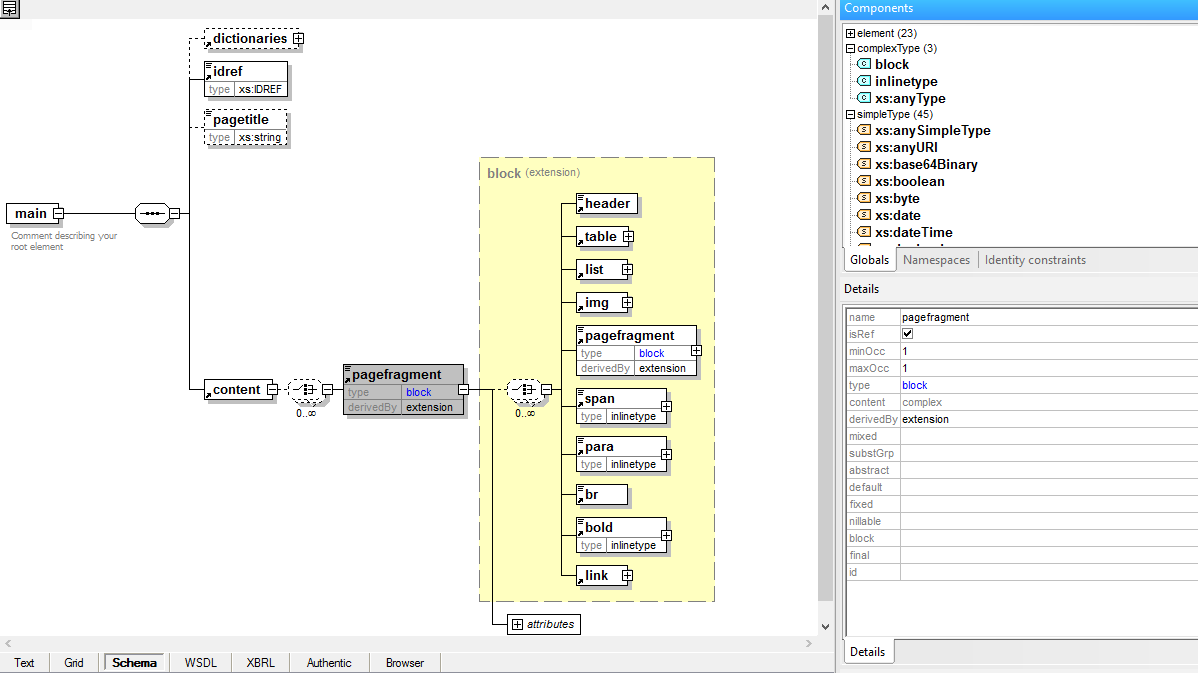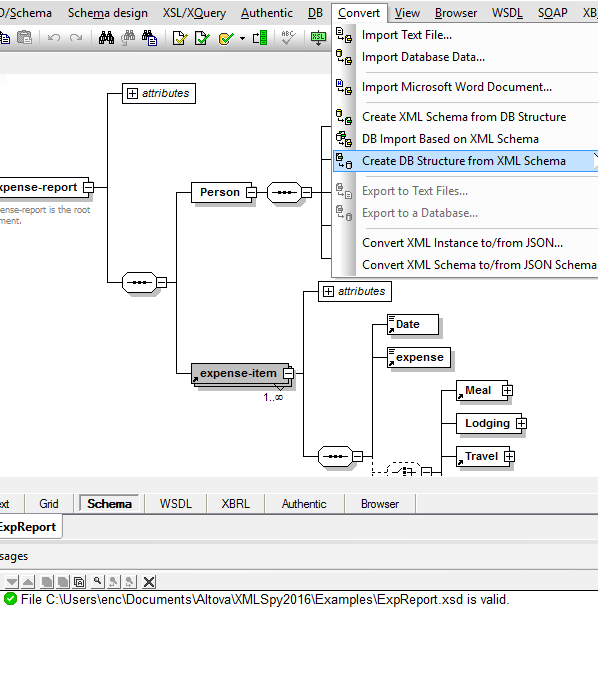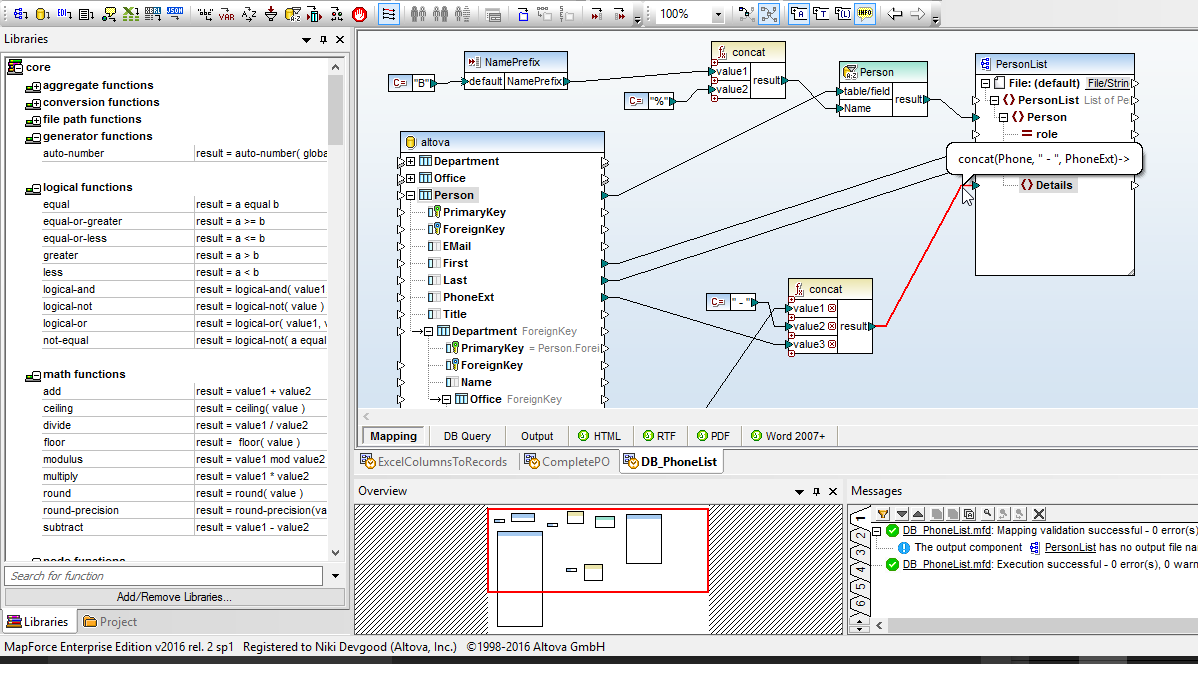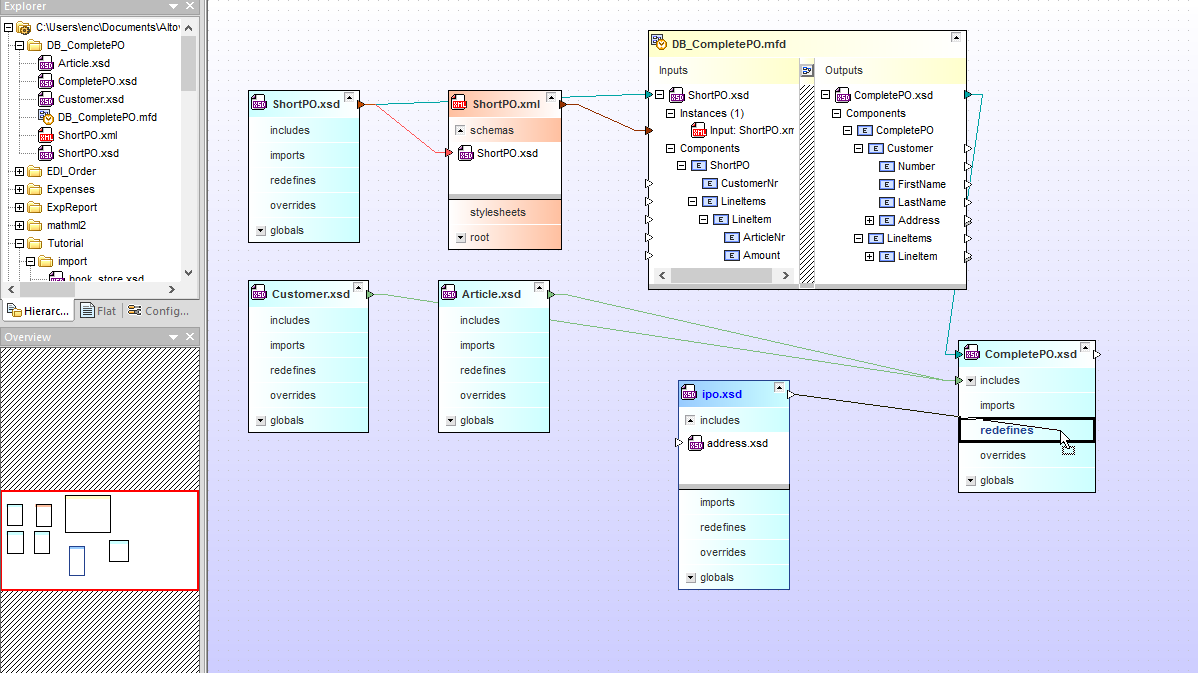XML Schema Development Tools
World's Leading XSD Tools for Editing, Data Mapping, and More
World's Leading XSD Tools for Editing, Data Mapping, and More
XML Schema is a W3C Recommendation for defining the structure, content, and semantics of XML documents. XML Schema is the XML-based alternative to DTD, offering numerous advantages including integration with and accessibility to other XML-based technologies such as XSLT and XPath, powerful datatyping capabilities to control data validity, and namespace support for data integration in myriad scenarios.
Today, XML Schema provides the foundation for all XML-based applications, and as such, developers need powerful, easy-to-use tools for working with all aspects of XML Schema.
Altova has you covered with end-to-end support for XSD modeling, editing, generation, and conversion.
XSD structure lends itself easily to a visual editing environment. Working in the graphical XML Schema Editor in XMLSpy, you’ll have access to helpful entry helpers and wizards. The schema design view uses a visual, drag-and-drop editing paradigm alongside the industry’s strongest XML validation and error-correction engine. Since the XSD editor allows you to create schemas in a graphical manner, you can focus on the semantics of your schema while leaving the syntactical details of the XML Schema language to XMLSpy.
You don’t have to start from scratch when modeling an XML Schema. The XML editor will generate a valid schema based on an existing XML instance or group of instances (XML to XSD), a DTD, a database schema, and even a JSON Schema.
Likewise, you can easily convert your XSD to a JSON Schema or DB schema, generate sample XML instances based on an XSD (XSD to XML), and so on. You can also utilize MapForce to convert between XSD and any other type of data (see below).
Once you have modeled data elements in XML Schema using the graphical XML Schema editor, XMLSpy can auto-generate class files (data bindings) corresponding to elements defined in your data model.
Royalty-free code may be generated in:
The resulting code is completely customizable via a simple yet powerful template language that gives full control in mapping XML Schema built-in data-types to the primitive datatypes of a particular programming language.
Built-in code generation frees you from the mundane task of writing low level infrastructure code, allowing you to focus on implementing critical business logic.
XMLSpy also auto-generates comprehensive XSD documentation in web and print formats to facilitate teamwork and communication.
Development projects often requires mapping and conversion between schemas as well as between other common data formats such as relational databases or EDI. It’s helpful to automate the process by defining data mapping projects using graphical data mapping tool such as Altova MapForce.
MapForce supports mapping XSD to or from any combination of:
Creating an XML data mapping in MapForce is easy. Simply drag and drop connecting lines to associate elements, and add data processing functions from the comprehensive, built-in function library to convert and process the data as required.
Once your mapping is defined, MapForce converts the data instantly. For recurrent XML data transformations, MapForce generates XSLT and XQuery and offers high-performance, automated conversion via MapForce Server.
An XML infrastructure can include large volumes of XSDs and related XML, XSLT, WSDL, and other documents with interwoven references and dependencies. The ability to understand and manage these relationships helps you:
That’s where SchemaAgent comes in. When you select an XSD, SchemaAgent displays its components and relationships visually, so you can immediately understand how files are related. You can even drag and drop to build IIR (include / import / redefine) relationships, and SchemaAgent will propagate the changes to the affected files.
XMLSpy, MapForce, and SchemaAgent XSD tools are all included in the specially-priced Altova MissionKit. Get 7 XML Schema tools for less than the price of 2!